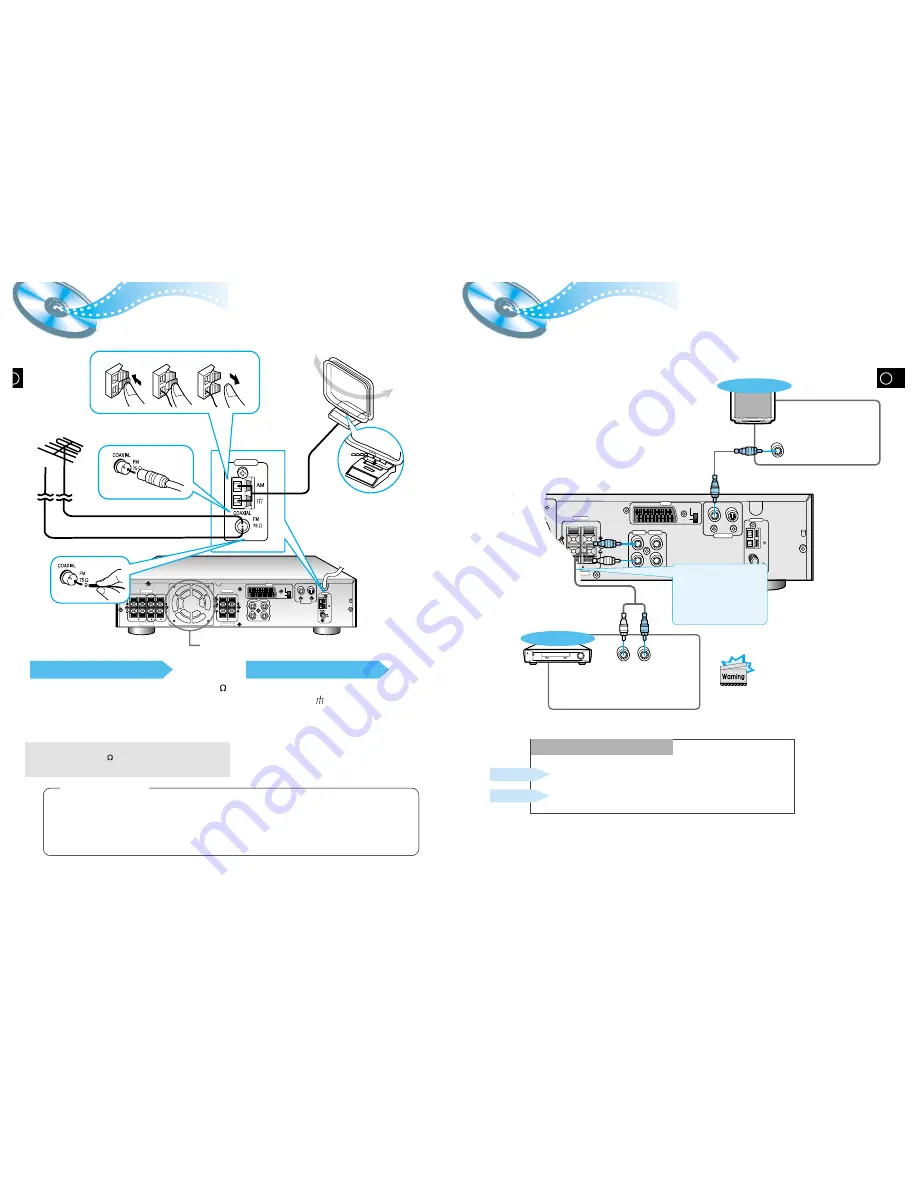
B
FM antenna connection
1. Connect the FM antenna supplied to the FM 75
COAXIAL terminal as temporary measure.
2. Moderately strain the antenna wire and then
fasten it to a wall or other rigid surface within a
location where reception is good.
• If reception is poor, connect an outdoor antenna.
Before attaching a 75 coaxial cable (with a standard
type connector), disconnect the supplied FM antenna.
AM
(MW/LW)
antenna connection
1. Connect the AM loop antenna supplied
to the AM and terminals.
2. If reception is poor, connect an outdoor
single vinyl-covered wire to the AM ter-
minal. (Keep the AM loop antenna con-
nected).
12
Connecting the FM and AM
(MW/LW)
Antennas
11
If FM reception is poor, connect
outdoor FM antenna (not supplied).
AM Loop Antenna (supplied)
Snap the tabs on the loop into the
slots of the base to assemble the
AM loop antenna.
FM Antenna (supplied)
Cooling fan (See “About Cooling Fan” below.)
AUX IN
VIDEO
VIDEO OUT
ANTENNA
S-VIDEO
IMPEDENCE
IMPEDENCE
SPEAKERS
SPEAKERS
AV OUT
AUX1 IN
AUX2 IN
VIDEO
Y/C
COMP.
VIDEO OUT
ANTENNA
S-VIDEO
AM
R-FRONT-L
R-REAR-L
WOOFER
CENTER
6
6
6
3
L
R
L
R
1
2
3
ANTENNA
A cooling fan is mounted on the rear panel of the center unit to
prevent abnormal temperature inside the center unit, thus assuring
normal operation of the unit. The cooling fan automatically starts
rotating to supply external cool air to the inside of the center unit
when the internal temperature exceeds the specified limit.
For safety, observe the following carefully.
• Make sure there is good ventilation around the center unit. Poor
ventilation could overheat and damage the canter unit.
• DO NOT block the cooling fan and the ventilation openings or
holes. (If they are blocked by a newspaper or cloth, etc., the heat
may not be able to get out.)
(About the cooling fan)
AUX Connections
AV OUT
Y/C
COMP.
R-FRONT-L
6
AUX1 IN
AUX2 IN
VIDEO
VIDEO OUT
ANTENN
AM
FM
75
COAXIAL
A
S-VIDEO
L
R
IMPEDANCE
SPEAKERS
VIDEO IN
TV
External Analog
Components
Audio Cable (Red/White)
To view pictures from
external input (AUX 1,
AUX 2), first connect the
VIDEO IN jack (VIDEO)
and then connect the
VIDEO OUT jack.
Connect to external equipment with
analog output.
Example: Video, TV, LDP, etc.
•
Always connect the video and
audio connection cables to the
equivalent colored jack.
Press the AUX button and select AUX 1 IN, AUX 2 IN.
Making Analog Input Selection
Press the Function button and select AUX 1 IN, AUX 2 IN.
Remote Control
Main Unit
If the external analog
component has only one
output jack, you may
connect either L or R.
GB






















