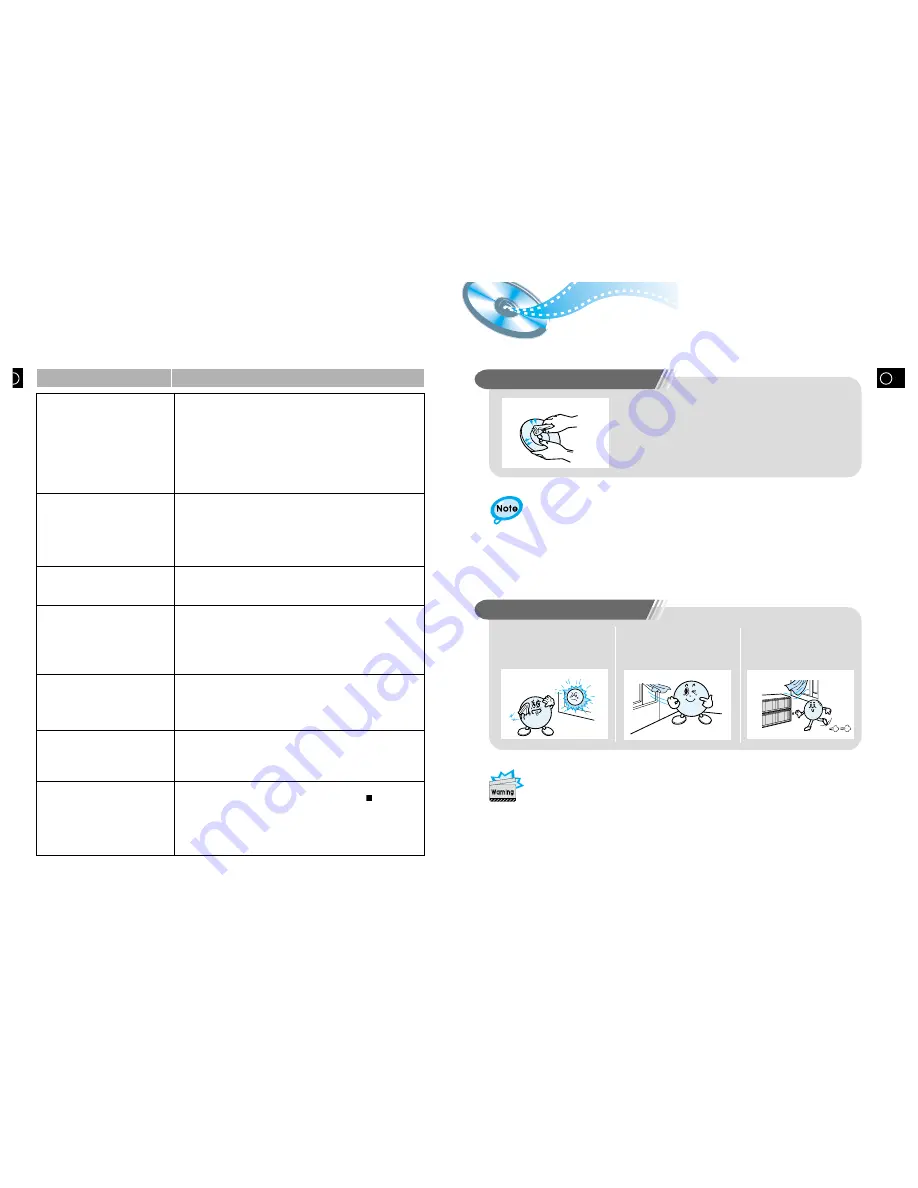
B
42
GB
Cautions on Handling and Storing Discs
Small scratches on the disc may reduce sound and picture quality or cause
breaks in playback. Be especially careful not to scratch discs when handling them.
Handling and Storing Discs
When you get fingerprints or dirt on the
disc, clean it with a mild detergent diluted
in water and wipe with a soft cloth.
•
When cleaning, wipe gently from the inside to the
outside of the disc.
Disc Storage
Condensation may form if warm air comes into
contact with cold parts inside the player. When
condensation forms inside the player, the play-
er may not operate correctly. If this occurs,
remove the disc and let the player stand for 1
or 2 hours with the power on.
•
Do not allow the discs to become contaminated
with dirt.
•
Do not load cracked discs or discs that are
scratched.
Do not keep in direct
sunlight
Keep in a clean
Protection jacket.
Store vertically.
Keep in a cool
ventilated area
41
•
Is the TV power turned on?
•
Are the video cables properly connected?
•
Is it the player in PAUSE mode?
•
Is your TV’s video format (NTSC/PAL) set correctly?
Press the NTSC/PAL button once again to change the current selection.
•
Is there any dirt on the disc, or is the disc damaged?
•
It may not be possible to play some DVD discs due to poor
manufacture.
•
When a dark scene changes to a bright scene during playback, the
screen may flicker vertically. Some disturbance is normal.
• The disc revolves but no
picture appears.
• Picture shows
interference
•
Is the remote control being used within the appropriate distance
and angle of operation for the unit?
•
Are there any obstacles between the remote control unit and the
remote control sensor?
•
Are the batteries dead? Is it time to replace the batteries with new ones?
Remote control unit does
not operate.
•
The audio or subtitle language features does not operate with
DVDs that do not include multiple audio or subtitle languages.
Audio or subtitle language
does not operate.
•
Is the remote control being used within the appropriate distance
and angle of operation for the unit?
•
Are the batteries dead?
•
Does tje disc have a Menu?
The Menu button is
pressed but the Menu
screen does not appear.
•
While the player is in the stop mode, hold the Stop ( ) button
down on the main unit for over 5 seconds."INITIAL" appears on
the
display and all settings will return to the Factory Preset condition.
The RESET function erases all settings; do not use this
function unless necessary.
The system is
malfunctioning (the
system does not work or
no sound).
•
Is the antenna installed properly?
•
When the antenna's input signal is weak, install an external FM
antenna in an area with good reception quality.
The desired radio station
cannot be tuned in.
Problem
Check
•
You can play 16:9 wide DVDs in 16:9 WIDE mode or 4:3 LETTER
BOX mode or 4:3 PAN-SCAN mode; but 4:3 encoded DVDs only
show in 4:3 ratio. Refer to the DVD disc jacket and then select the
appropriate function.
The screen ratio cannot
be changed.

















