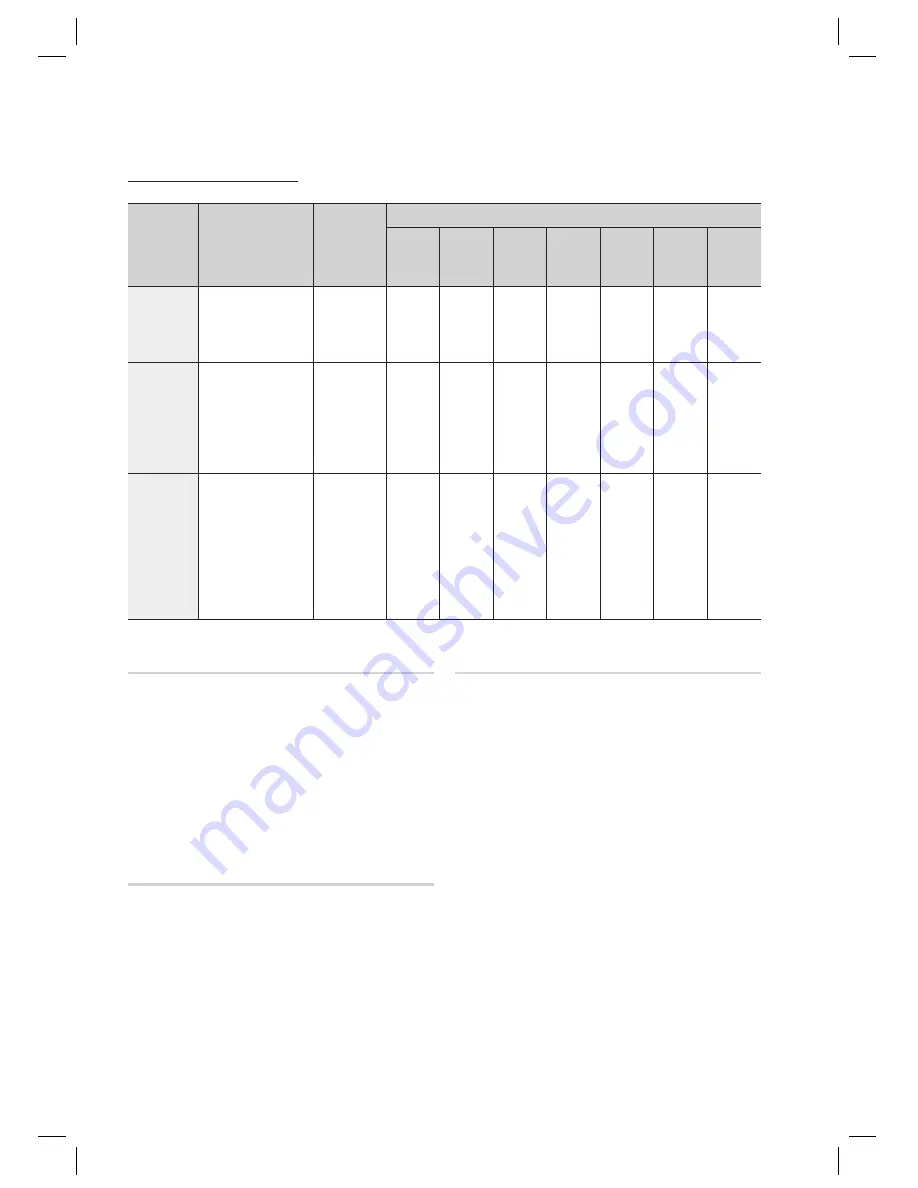
40
English
Setup
Dynamic Range Control
You can listen at low volumes but still hear dialog
clearly. This is only active when a Dolby Digital
signal is detected.
Off
: Turn Dynamic Range Control off.
On
: Choose to listen to a movie at a lower
volume without losing clarity of dialog.
Auto
: The Dynamic Range Control will be set
automatically based on the information
provided by the Dolby TrueHD Soundtrack.
AV Sync
Video may look slower than the audio when the
product is connected to a digital TV. If this occurs,
adjust the audio delay time to match the video.
You can set the audio delay time between
0 msec and 300 msec. Set it to the optimal status.
•
•
•
•
Audio Return Channel
You can enjoy TV sound via Home Cinema
speakers by using just one HDMI cable.
Off
: Turn Audio Return Channel funtion off.
Auto
: Listen to TV sound from Home Cinema
speakers if your TV is compatible with Audio
Return Channel function.
NOTE
When (HDMI-CEC) is Off, the Audio
Return Channel function is not available.
Using an ARC (Audio Return Channel)-
uncertifi ed HDMI cable may cause a
problem in compatibility.
•
•
✎
Digital Output Selection
Setup
Definition
Connection
Audio Stream
PCM
Dolby
Digital
Dolby
Digital
Plus
Dolby
TrueHD
DTS
DTS-HD
HRA
DTS-HD
MA
PCM
Decodes Primary,
Secondary and Effect
audio streams together
into PCM audio.
HDMI Receiver
Up to PCM
7.1ch
Up to PCM
5.1ch
Up to PCM
7.1ch
Up to PCM
7.1ch
Up to PCM
6.1ch
Up to PCM
7.1ch
Up to PCM
7.1ch
Bitstream
(Re-encode)
Decodes Primary,
Secondary and Effect
audio streams together
into PCM audio, then re-
encodes the PCM audio
into DTS bitstream.
HDMI
DTS
DTS
DTS
DTS
DTS
DTS
DTS
Bitstream
(Audiophile)
Outputs only the Primary
audio soundtrack (main
soundtrack of the movie)
so that your receiver
can decode the audio
bitstream. You will not
hear Secondary and
Effect audio.
HDMI 1.3
Receiver
Up to PCM
7.1ch
Dolby
Digital
Dolby
Digital Plus
Dolby
TrueHD
DTS
DTS-HD
HRA
DTS-HD
MA
HT-C9930_ELS_1012.indd 40
HT-C9930_ELS_1012.indd 40
2010-10-12 3:08:07
2010-10-12 3:08:07
















































