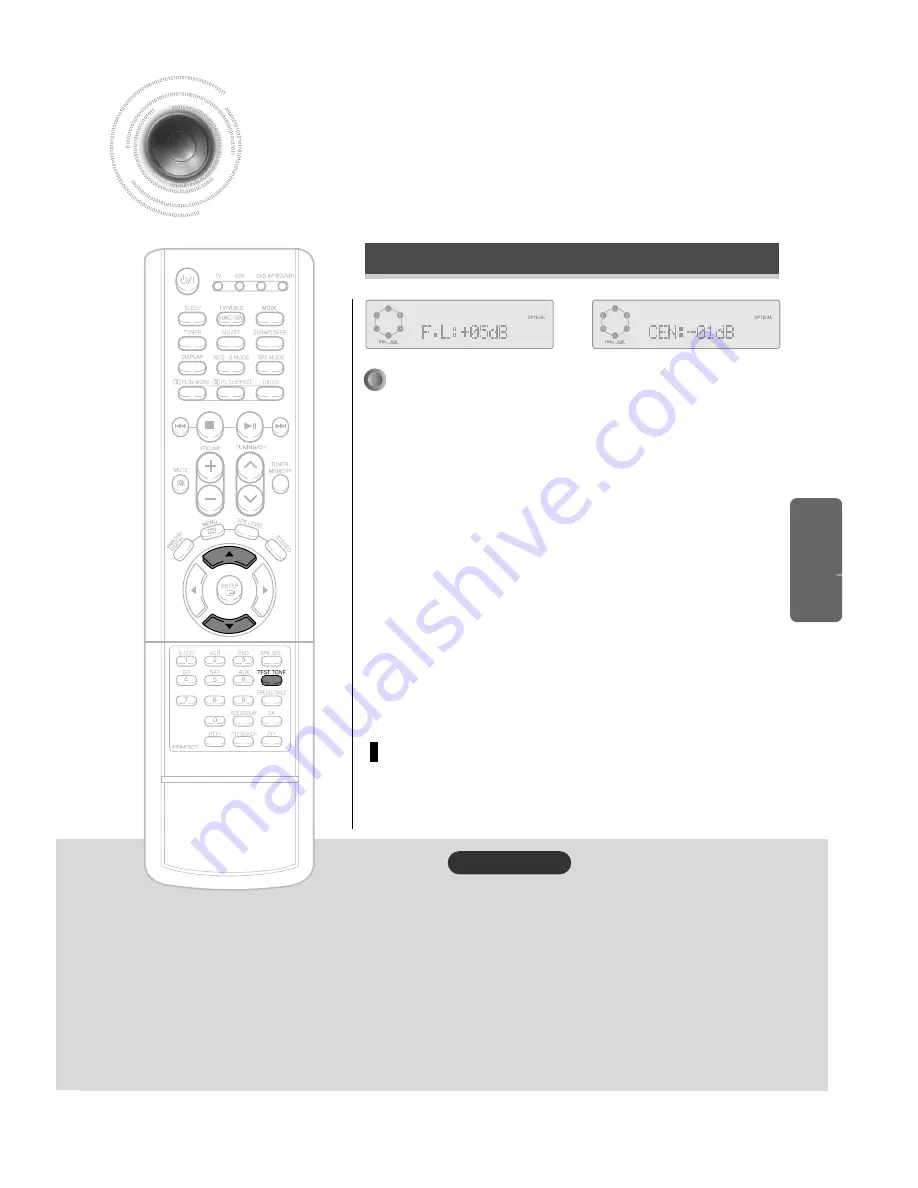
22
Test Tone
Use test tine to check speaker connection status or defect of speaker or adjust the level.
Press
TEST TONE
button.
•
Test signal will be automatically output as follows; F.L
➝
CEN
➝
F.R
➝
S.R
➝
S.B
➝
S.L
➝
S.W.
•
During test tone output, press
…†
button to adjust the speaker output level
from -10 to +10 dB by 1 step.
To Stop Test Tone
•
Press
TEST TONE
button again.
√
•
You cannot use test tone in 5.1CH MULTI CH function.
To Automatically Output Test Tone
REMOTE CONTROL
1
Caution!
OPERA
TION
Содержание HT-AS700
Страница 1: ...Instruction Manual Digital Surround AV Receiver System HT AS700 ...
Страница 54: ...ELECTRONICS AH68 01646B ...
















































