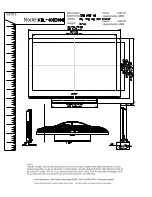Menu Transparency Level
Adjusts the transparency of the menu screen.
1
Press the
MENU
button. Press the
or
button to select “Setup”,
then press the
ENTER
button.
2
Press the
or
button to select “Menu Transparency”, then press the
ENTER
button.
Press the
or
button to select level, then press the
ENTER
button.
Select “Return” by pressing the
or
button, then press the
ENTER
button to return to the previous menu.
Press the
EXIT
button to exit.
English-64
Setup
Enter
Setup
Language
Clock
Timer
Game Mode
V-Chip
Caption
Menu Transparency
Blue Screen
†
Color Weakness
English
Off
Medium
Off
Return
Setup
Enter
Setup
Language
Clock
Timer
Game Mode
V-Chip
Caption
Menu Transparency
Blue Screen
†
Color Weakness
English
Off
Medium
Off
Return
High
Medium
Low
Opaque
BP68-00620A-00Eng 9/14/06 5:28 PM Page 64
Содержание HL-S5686C
Страница 106: ...This page is intentionally left blank ...
Страница 107: ...This page is intentionally left blank ...