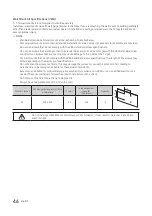37
English
y
LocalSet
–
Initially highlighted: US
–
If you press the Enter key after selecting Change, you can change the country.
–
If the country is changed, the TV automatically turns off and on.
–
If you select the incorrect country, execute TV Reset again after entering the System section of the Hotel Menu.
y
Menu Language OSD
–
If you select TV Basic Setup from the "TV Installation Type" OSD, the “Select Menu Language” OSD appears.
–
Initially highlighted: English
–
If you press the Enter key, the “Picture Mode” OSD appears
y
Picture Mode OSD
– Initially highlighted: Standard.
– The TV displays the Picture Mode OSD where you can choose the Dynamic or a Standard Picture mode.
y
Auto Program OSD
– If you press the Enter key, the TV automatically searches for channels.
y
Set Clock Mode, DST(Daylight saving time), and Time Zone OSD
–
Initially highlighted:
Clock Mode : Auto, DST : Off, Time Zone : Eastern
–
If the TV will be tuned to digital broadcast channels, and these channels transmit date and time information, set
the Clock Mode to Auto. The TV will set the date and time automatically.
–
If the TV will not be tuned to digital broadcast channels, set the Clock Mode to Manual, and then set the date
and time on the TV manually.
–
Set DST On or Off to apply or not apply daylight saving time to the TV.
–
Select your time zone on the map that appears.
Содержание HG43NE590
Страница 7: ...7 English Assembling the HolderWire Stand ...