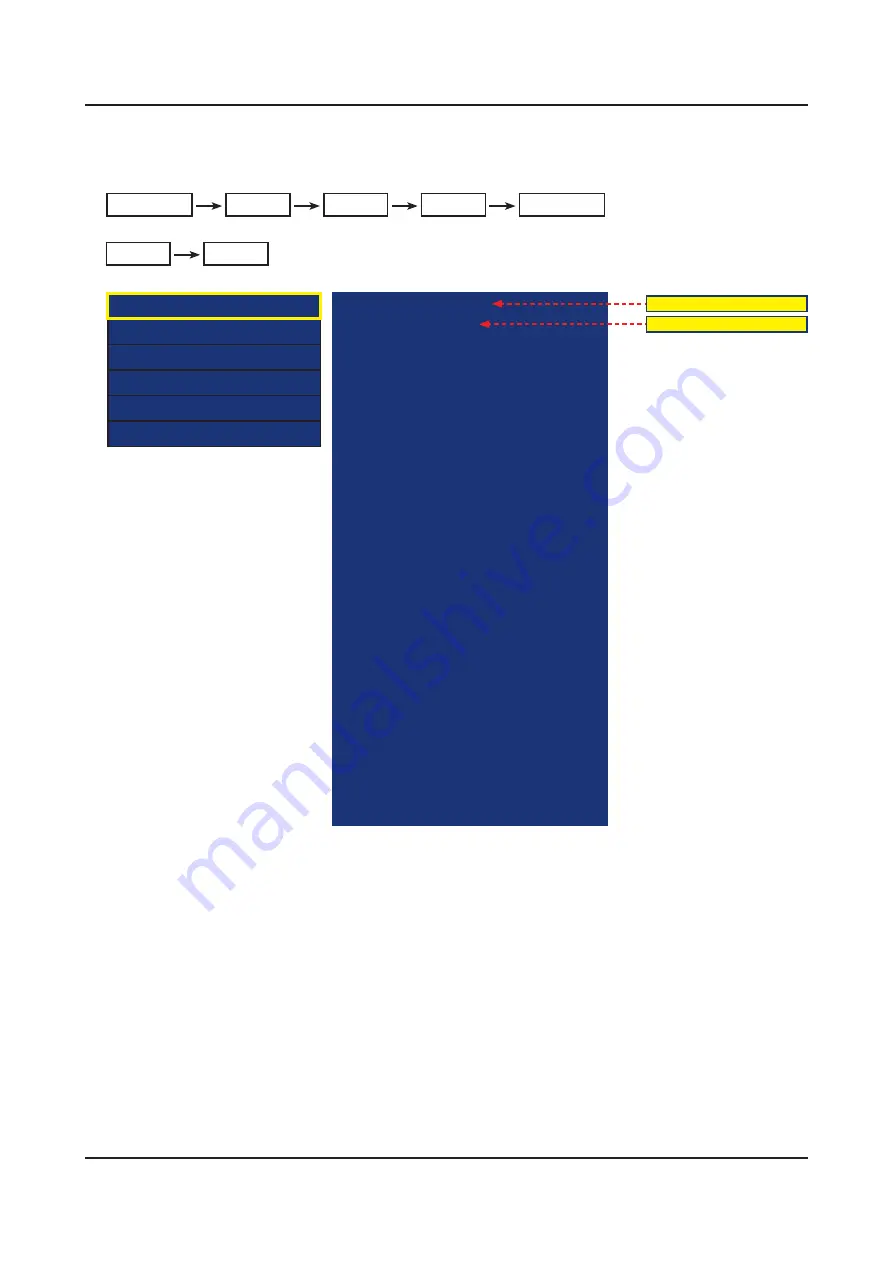
4-3-2. Entering Factory Mode
To enter ‘Service Mode’ Press the remote -control keys in this sequence :
If you do not have Factory remote control
•
Power OFF
INFO
MENU
MUTE
Power On
If you have Factory remote control
•
INFO
Factory
If you don’t have Factory remote control, can’t control some menus. (Expert, Advanced menu)
•
Option
Control
Debug
SVC
ADC/WB
Advanced
T-N14LJDEUCB-xxxx
T-N14LJDEUSB-xxxx
EDID SUCCESS
CALIB : AV / COMP / PC / HMDI /
Option : xxxx xxxx xxx
DTP-SDAL-NT14L-MAIN-xxxx.x
RFS:"NT14L xxxx" K/ xxxx-xx-xx
KERNEL : xxx.xxxx, / Onboot : XXXX
TCON Version: ----
NSP-DTVTD-HOTEL-xxxx
Model : HG**ED470
CIP SUCCESS
DRM CRC:----
Factory Data Ver : xxx
EERC Version:xxx
NSP-BP-HAL-xxxx
NSP-AP-CNC-xxxx
NSP-AP-MM-xxxx
NSP-BP-MW-xxxx
NSP-BP-APP-xxxx
Date of purchase : mm/dd/yyyy
MAIN SW Version
SUB SW Version
4-4
4. Troubleshooting






























