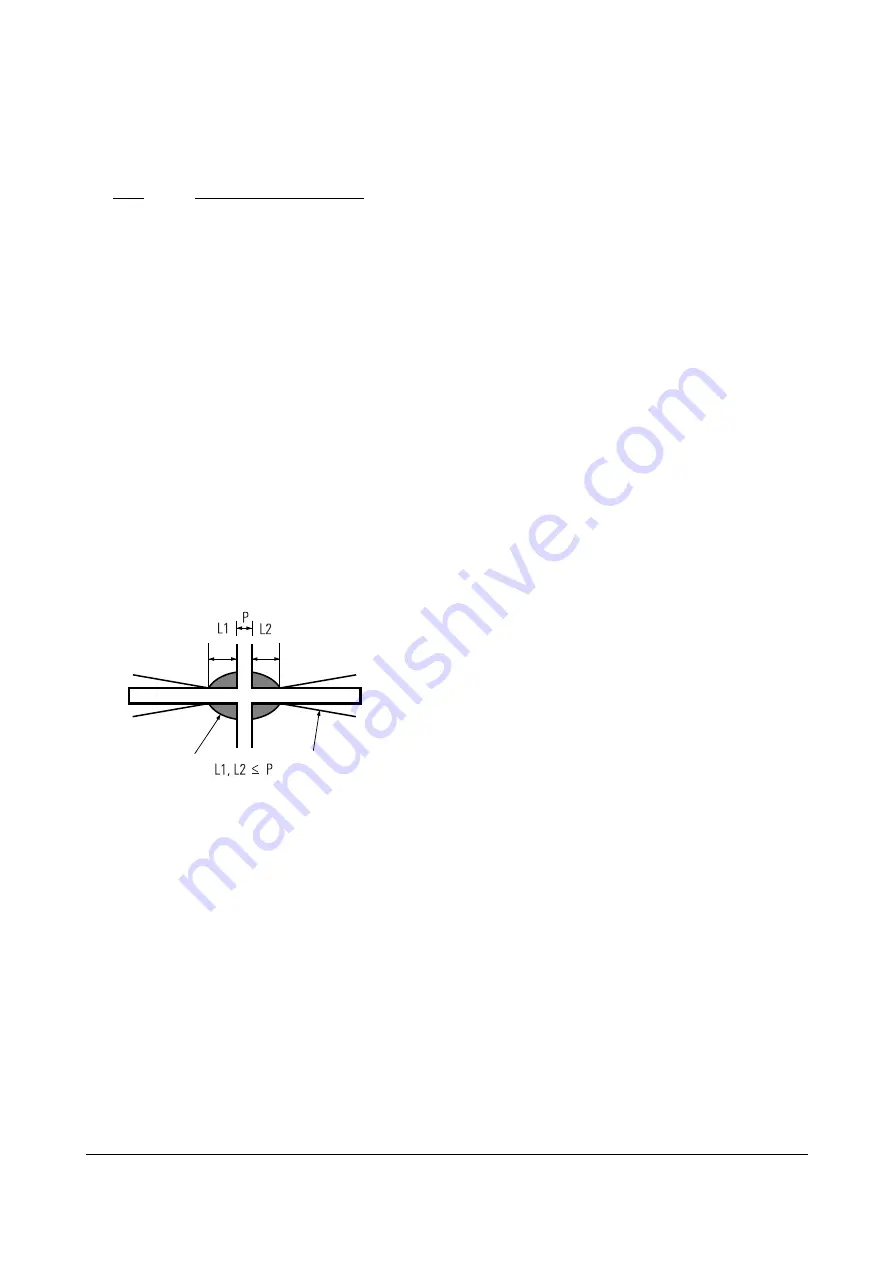
4. When the lens is turned clockwise, the color
aberration will change as follows:
Lens
Color Aberration Change
R Orange - Crimson
G Blue - Red
B Purple - Green
5. Green lens adjustment:
Set the lens at the point where Blue just
changes to Red. If the color aberration is
irregular throughout the picture screen, adjust
the lens to show Red color aberration
(approximately 1~3 mm area) within a 3-block
grid around the horizontal center-line. If the
color aberration is irregular, adjust the lens as
shown in the diagram below. (Accurate
alignment of Green is important for overall
color quality.)
6. Red lens adjustment
Set the Red lens at the point where Orange
becomes Crimson.
7. Blue lens adjustment
Set the Blue lens at the point where Purple
becomes Green.
Alignment and Adjustment
Samsung Electronics
2-15
Fig. 2-2 Color Aberration
Содержание HCP4252WX/XAA
Страница 4: ...MEMO 1 2 Samsung Electronics ...
Страница 16: ...Alignment and Adjustments 2 12 Samsung Electronics 2 3 Screen Change When adjusting I2 C Bus Geometric items ...
Страница 26: ...Alignment and Adjustments 2 22 Samsung Electronics 2 8 P59A Remote Control Descriptions for Convergence Mode ...
Страница 46: ...MEMO 3 8 Samsung Electronics ...
Страница 92: ...Samsung Electronics 5 44 MEMO ...
Страница 93: ...PCB Diagrams Samsung Electronics 6 1 6 PCB Diagrams 6 1 MAIN TOP ...
Страница 94: ...PCB Diagrams 6 2 Samsung Electronics 6 2 MAIN BOTTOM ...
Страница 102: ...Samsung Electronics Schematic Diagrams 7 7 7 7 MAIN 7 This Document can not be used without Samsung s authorization ...
Страница 103: ...Schematic Diagrams 7 8 Samsung Electronics 7 8 MAIN 8 This Document can not be used without Samsung s authorization ...
Страница 104: ...Samsung Electronics Schematic Diagrams 7 9 7 9 MAIN 9 This Document can not be used without Samsung s authorization ...
Страница 105: ...Schematic Diagrams 7 10 Samsung Electronics 7 10 MAIN 10 This Document can not be used without Samsung s authorization ...
Страница 108: ...Samsung Electronics Schematic Diagrams 7 13 7 13 SUB 3 This Document can not be used without Samsung s authorization ...
Страница 109: ...Schematic Diagrams 7 14 Samsung Electronics 7 14 SUB 4 This Document can not be used without Samsung s authorization ...
Страница 110: ...Samsung Electronics Schematic Diagrams 7 15 7 15 HDMI 1 This Document can not be used without Samsung s authorization ...
Страница 111: ...Schematic Diagrams 7 16 Samsung Electronics 7 16 HDMI 2 This Document can not be used without Samsung s authorization ...
Страница 112: ...Samsung Electronics Schematic Diagrams 7 17 7 17 HDMI 3 This Document can not be used without Samsung s authorization ...
Страница 113: ...Schematic Diagrams 7 18 Samsung Electronics 7 18 HDMI 4 This Document can not be used without Samsung s authorization ...
Страница 114: ...Samsung Electronics Schematic Diagrams 7 19 7 19 HDMI 5 This Document can not be used without Samsung s authorization ...
Страница 115: ...Schematic Diagrams 7 20 Samsung Electronics 7 20 HDMI 6 This Document can not be used without Samsung s authorization ...
Страница 116: ...Samsung Electronics Schematic Diagrams 7 21 7 21 HDMI 7 This Document can not be used without Samsung s authorization ...
Страница 117: ...Schematic Diagrams 7 22 Samsung Electronics 7 22 HDMI 8 This Document can not be used without Samsung s authorization ...
Страница 120: ...Samsung Electronics Schematic Diagrams 7 25 7 25 MICOM This Document can not be used without Samsung s authorization ...
Страница 121: ...Schematic Diagrams 7 26 Samsung Electronics 7 26 CRT This Document can not be used without Samsung s authorization ...
















































