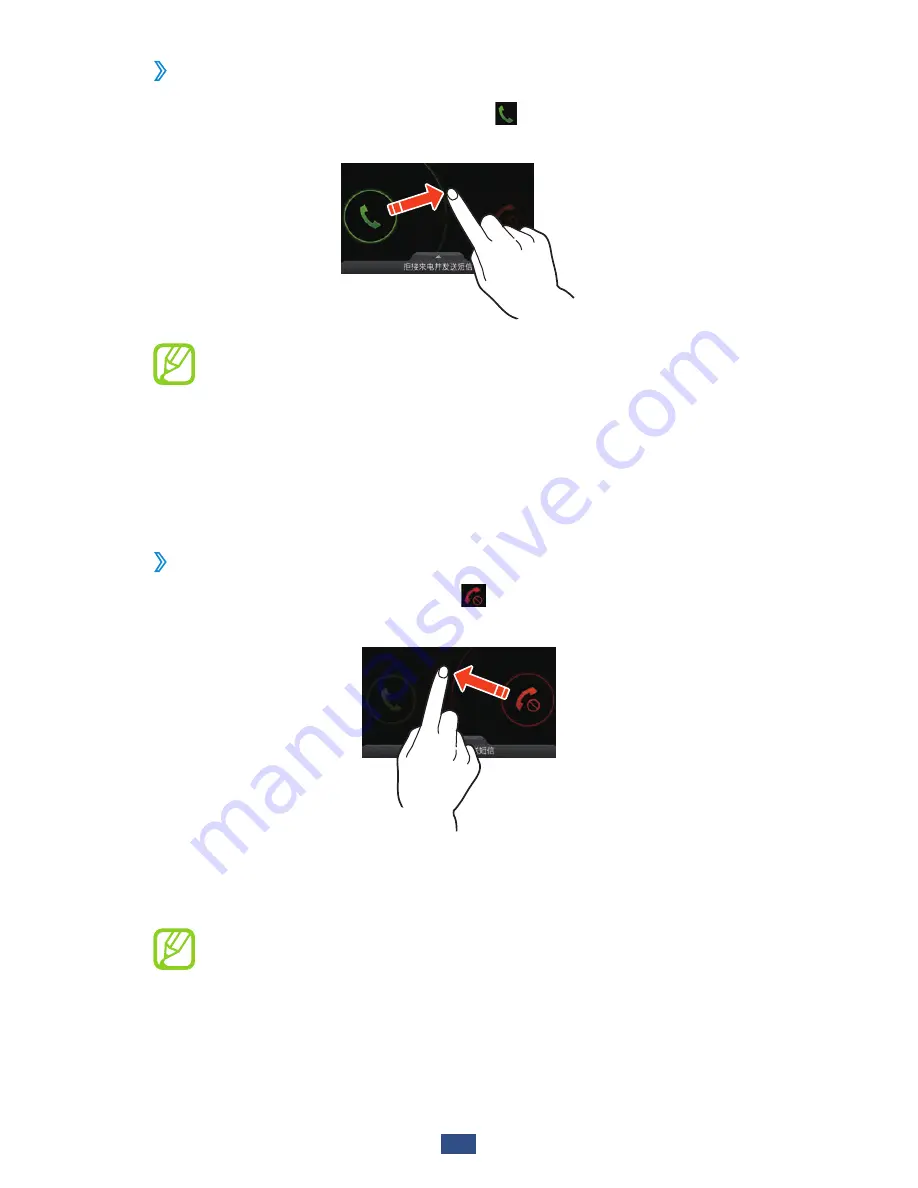
Communication
43
Answer a call
›
During an incoming call, select
1
and then drag your
finger outside of the large circle.
To adjust the volume, press the Volume key.
●
To mute the ringtone, press and hold the Volume key.
●
For a video call, select
2
Show me
to allow the caller to see
your image via the front camera.
Select
3
End call
to end the call.
Reject a call
›
During an incoming call, select and then drag your finger
outside of the large circle.
To send a message to the caller when you reject a call, drag
the reject message bar at the bottom of the screen upwards.
You can select one of several preset messages or create
your own messages.
►
p. 50
Содержание GT-P3108
Страница 2: ...GT P3108 usermanual ...
Страница 129: ......






























