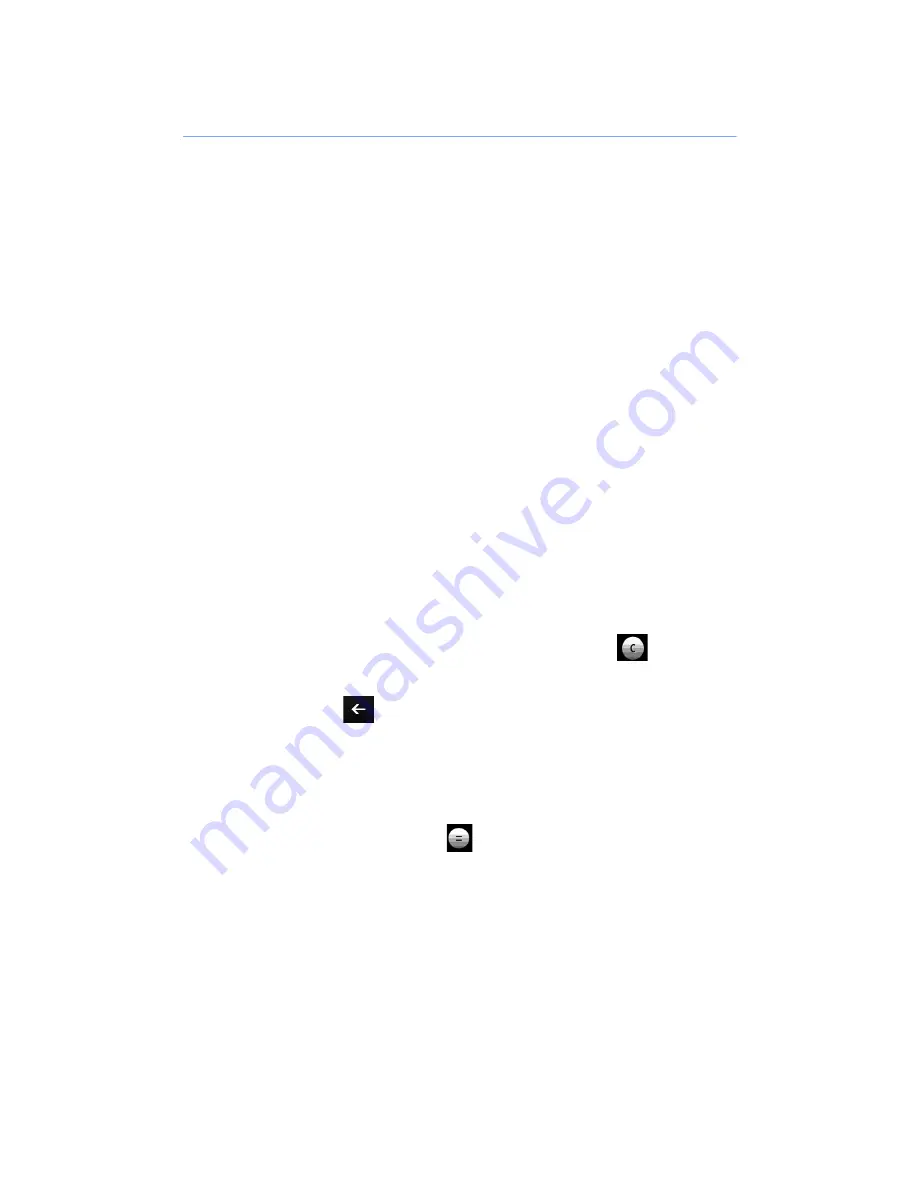
66
Mark a task as completed
After completing a task,
1
Tap
Start
>
Tasks
.
2
Tap the check box next to the task name.
Once you have marked a task complete, you will no
longer receive any scheduled reminders for that task.
Calculator
Use the calculator to perform basic mathematical
calculations. To perform a calculation,
1
Tap
Start
>
Calculator
.
2
Enter the first number using the calculator buttons
on the screen.
• To clear the displayed numbers, tap
.
• To clear the last digit entered in a multi-digit
entry, tap
.
3
Tap the appropriate math function.
4
Enter the second number.
5
To view the result, tap
.






























