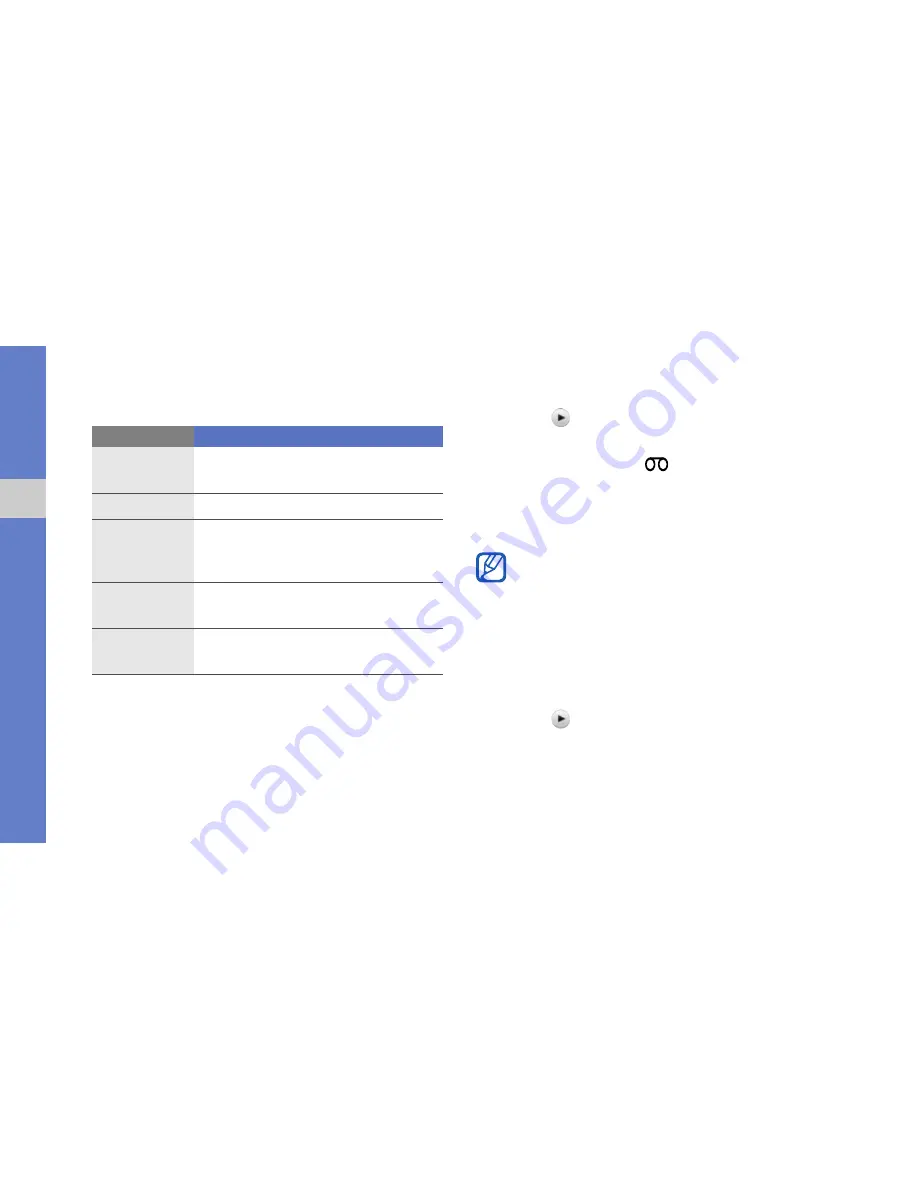
38
usi
ng ad
vanced
fun
ction
s
3. Adjust the settings to customize your music
player:
4. Select
Save
.
Record songs from the FM radio
1. Plug the supplied headset into the phone.
2. In Menu mode, select
Tools
FM Radio
.
3. Select
to start the FM radio.
4. Select
More
Record
to start recording.
You can also press
to start recording.
5. When you are finished recording, select
Stop
.
The music file will be saved in
FM Radio Clips
(in Menu mode, select
Media
Music
).
Store radio stations automatically
1. Plug the supplied headset into the phone.
2. In Menu mode, select
Tools
FM Radio
.
3. Select
to start the FM radio.
4. Select
More
Self-tuning
.
5. Select
Yes
to confirm (if necessary).
Option
Function
Repeat
Mode
Repeat one or all songs
Shuffle
Activate Shuffle mode
Background
Playing
Set whether music plays in the
background when you close the
music player
Sound
Effects
Changes the sound for various
types of music
Music Auto
Off
Set a timer that automatically turns
the music player off
The recording feature is intended for voice
recording only. The quality of the recording will
be much lower than digital media.






























