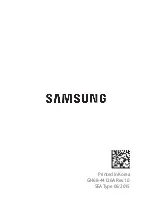Using the earbuds
27
Transferring music files from your computer
Transfer music files from your computer to your earbuds via the Gear IconX PC Manager on
your computer. Transfer music files from your computer to the earbuds using the earbuds as a
removable disk for data transfer.
•
Music files which are not transferred via the Gear IconX PC Manager may not play.
•
The same music files may not be saved in both earbuds when you transfer the
music files manually without using the Gear IconX PC Manager. If the music files in
each earbud are different, they may not play.
Connecting the earbuds with the computer
To connect the earbuds to your computer, you must install Gear IconX PC Manager on your
computer. Refer to
Installing Gear IconX PC Manager
for more information.
Transferring music files from your computer
1
Check the direction of each earbud, correctly insert them into their corresponding slots in
the charging case, and close it.
If any one of the earbuds does not make contacts with the charging contacts, the
Gear IconX PC Manager will not recognise the earbuds.
2
Connect the charging case to the computer via the USB cable.