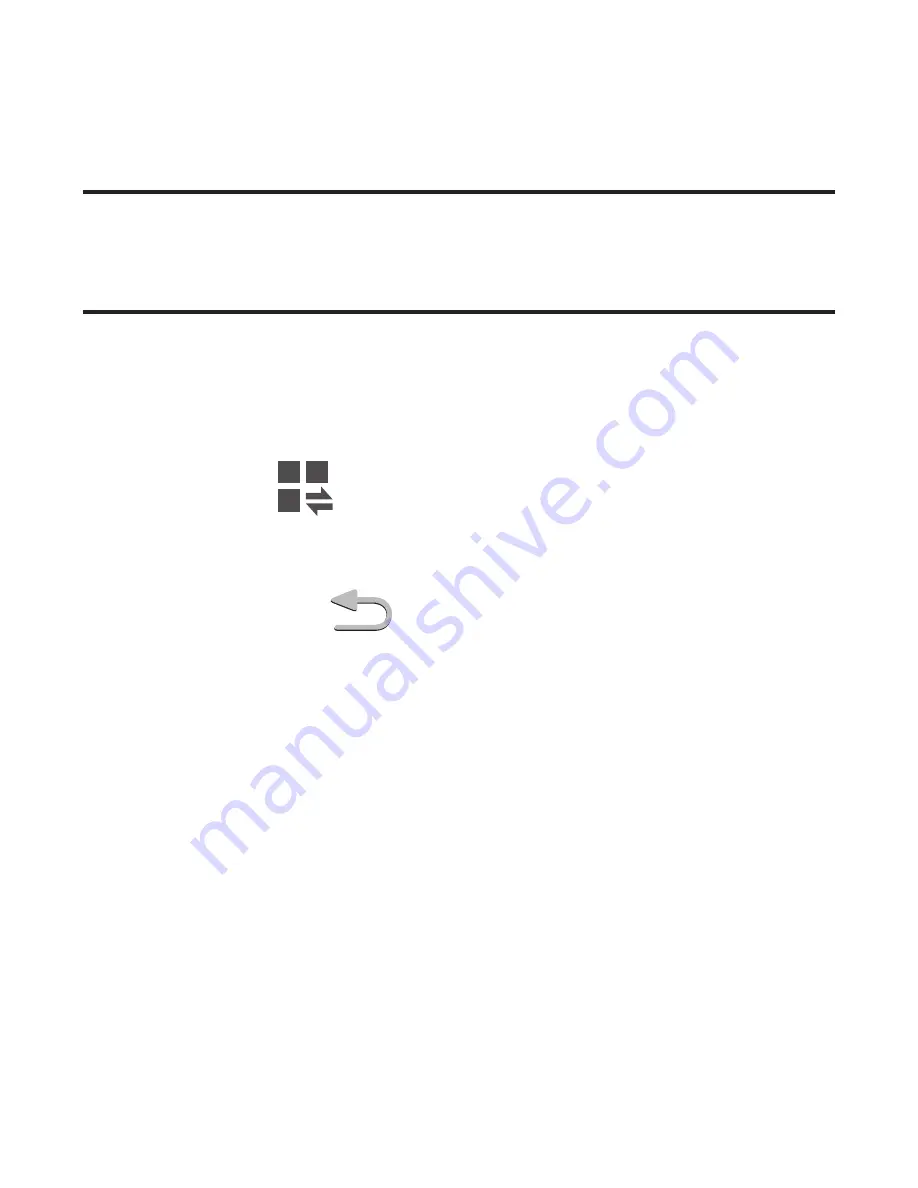
17
Multi Window
Run multiple applications on the current screen at the
same time.
Note:
Only applications found within the Multi
window panel can be active atop another
current application on the screen.
1.
Activate the Multi Window feature:
●
Using two fingers, touch and drag the
Status bar downwards.
●
Tap
Open Grid View
g
Multi window
entry to activate the feature.
2.
To display the Multi window tab, press
and hold the
Back key
to open the
application panel.
Содержание Galaxy TAB4
Страница 4: ...4 Charging USB port Rear Camera Headset Jack...
Страница 21: ...21...




















