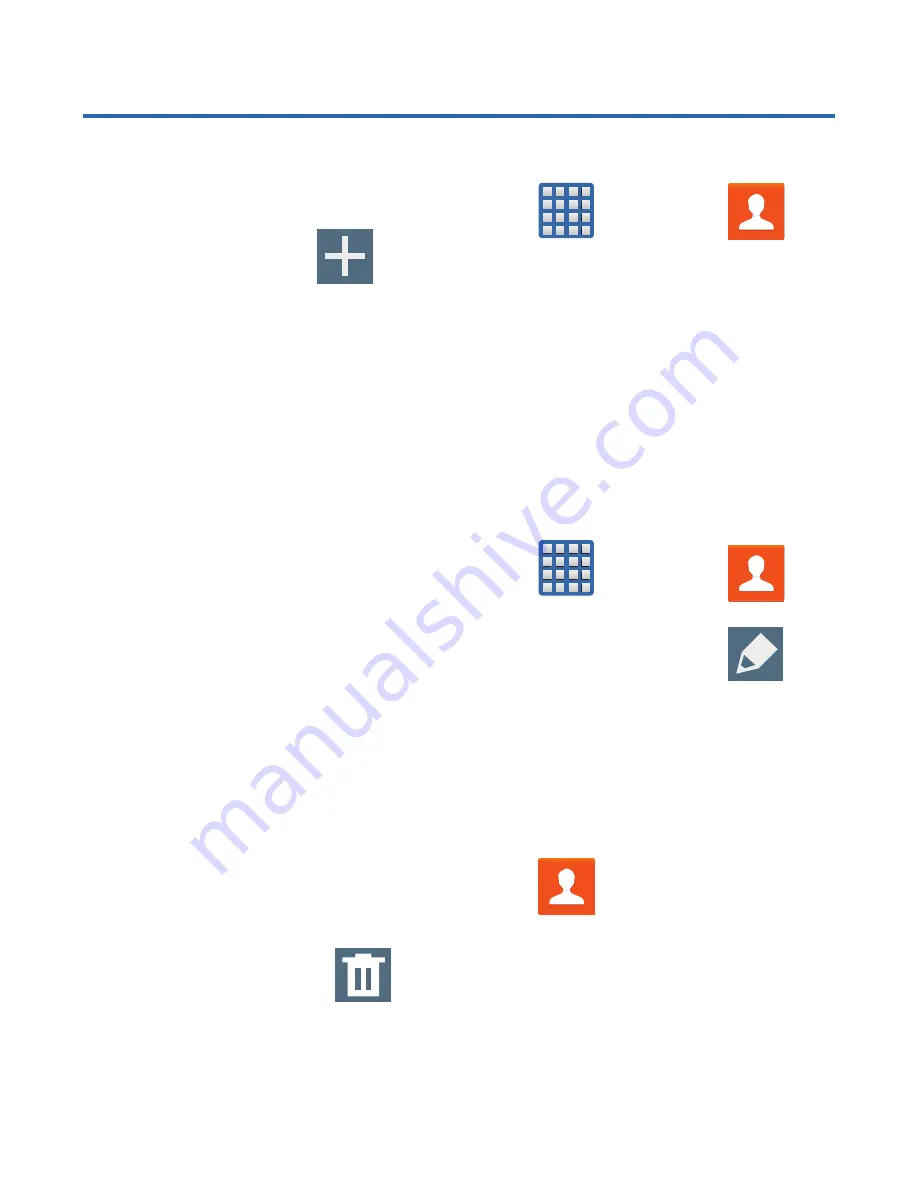
11
Contacts
Creating a New Contact
1.
From the Home screen, tap
Apps
g
Contacts
g
Add to Contacts
.
2.
Tap a destination type (
Device
,
SIM
, or
Add new
account
) (depending on where you want to save
the new contact information).
3.
Enter the desired information.
4.
Tap
Save
to store the new entry.
Editing a Contact
1.
From the Home screen, tap
Apps
g
Contacts
.
2.
Tap a contact name from the list and tap
Edit
.
3.
Update your contacts information and tap
Save
to save the updates.
Deleting an Existing Contact
1.
From the Home screen, tap
Contacts
.
2.
Touch and hold a contact name from the list and
select
Delete
g
OK
.
Содержание Galaxy TAB4
Страница 4: ...4 Charging USB port Rear Camera Headset Jack...
Страница 21: ...21...






















