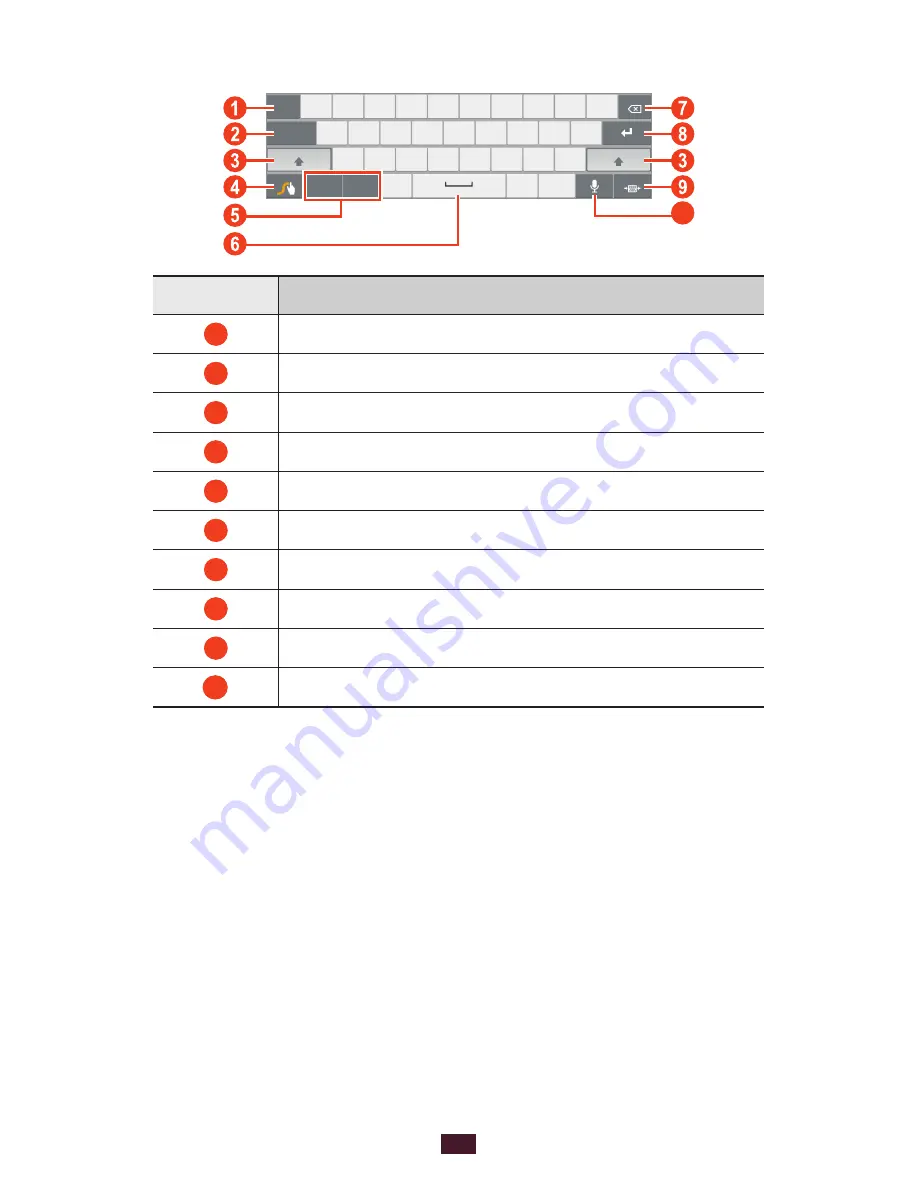
36
Getting started
You can also use the following keys:
10
Number
Function
1
Change the input language.
2
Move the cursor to the next tab stop.
3
Change the case.
4
Access the keypad settings (tap and hold).
5
Switch text input modes.
6
Insert a space.
7
Clear your input.
8
Start a new line.
9
Reduce the keypad.
10
Enter text by voice.






























