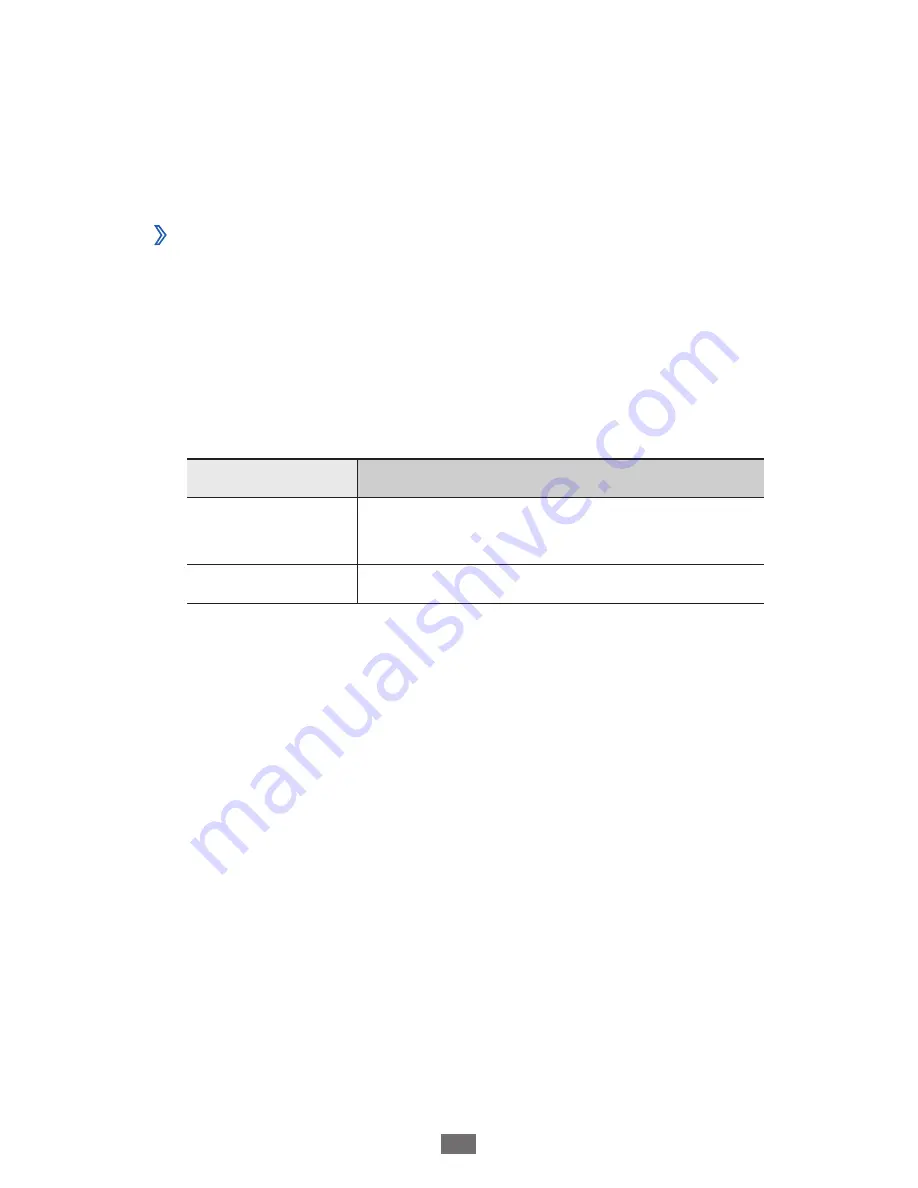
Connectivity
87
Mobile network sharing
Learn to set your device as a wireless modem or wireless
access point for PCs or other devices, and share your device’s
mobile network connection.
›
Share your device’s mobile network via WLAN
Open the application list and select
1
Settings
→
Wireless
and networks
→
Tethering and portable hotspot
.
Select
2
Portable Wi-Fi hotspot
to activate the WLAN
tethering feature.
Select
3
Configure portable Wi-Fi hotspot
to configure
network settings to use your device as an access point.
Option
Function
Network SSID
View and edit the device name that
will be shown to external devices.
Security
Select the security type.
When you are finished, select
4
Save
.
From another device, locate your device’s name in the
5
available connection list and connect to the network.
Your device shares the mobile network connection on
another device.
Содержание Galaxy Tab GT-P7300
Страница 1: ...GT P7300 usermanual ...
Страница 9: ...Contents 9 Troubleshooting 115 Safety precautions 119 Index 129 ...
Страница 15: ...Getting started 15 Get to know your device Device layout 2 4 1 3 6 4 7 5 13 12 9 8 11 10 ...
Страница 132: ......
















































