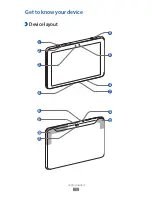Getting started
25
Customise your device
Get more from your device by customising it to match your
preferences.
Change the language of the display
›
Open the application list and select
1
Settings
→
Language and input
→
Select language
.
Select a language you want.
2
Set the current time and date
›
Open the application list and select
1
Settings
→
Date and
time
.
Select your time zone, set the time and date, and change
2
other options.
Turn the touch tone on or off
›
Open the application list and select
Settings
→
Sound
→
Audible selection
.
Adjust the device’s volume
›
Press the Volume key up or down.
1
Select
2
and drag the sliders to adjust the volume level
for media sounds, notifications and alarm sounds.
Содержание Galaxy Tab GT-P7300
Страница 1: ...GT P7300 usermanual ...
Страница 9: ...Contents 9 Troubleshooting 115 Safety precautions 119 Index 129 ...
Страница 15: ...Getting started 15 Get to know your device Device layout 2 4 1 3 6 4 7 5 13 12 9 8 11 10 ...
Страница 132: ......