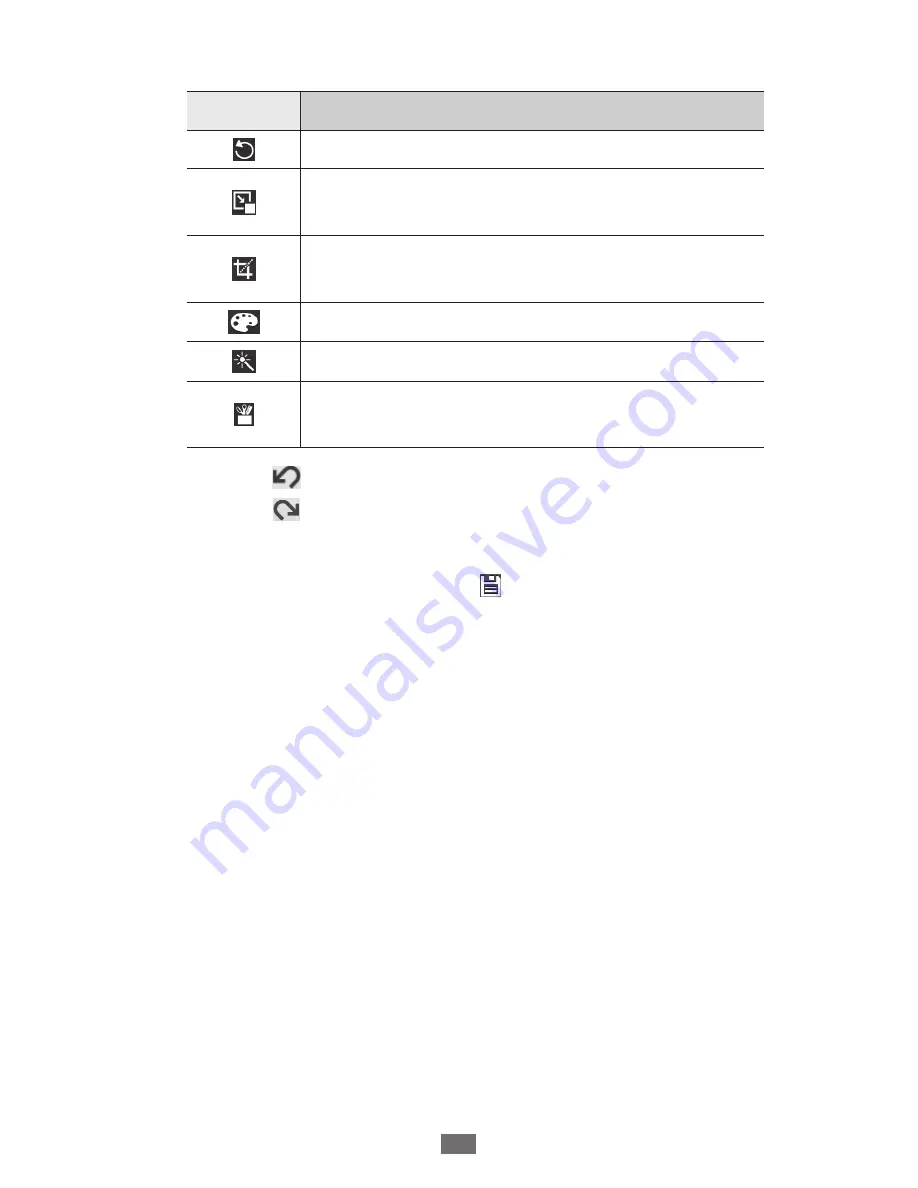
Entertainment
69
Use the following options to edit the photo:
5
Option
Function
Rotate or flip the image.
Resize the image by dragging the rectangle
or selecting
100%
→
an option.
Crop the image by moving or dragging the
rectangle.
Apply a colour effect.
Apply a filter effect.
Use additional tools, such as copying and
warping.
Select
●
to undo your last action.
Select
●
to redo your last action.
Adjust the image as desired and select
6
Done
.
When you are finished, select
7
.
Enter a name for the photo and select
8
Yes
.
Содержание galaxy tab 8.9 gt-p7300
Страница 1: ...GT P7300 usermanual ...
Страница 9: ...Contents 9 Troubleshooting 115 Safety precautions 119 Index 129 ...
Страница 15: ...Getting started 15 Get to know your device Device layout 2 4 1 3 6 4 7 5 13 12 9 8 11 10 ...
Страница 132: ......






























