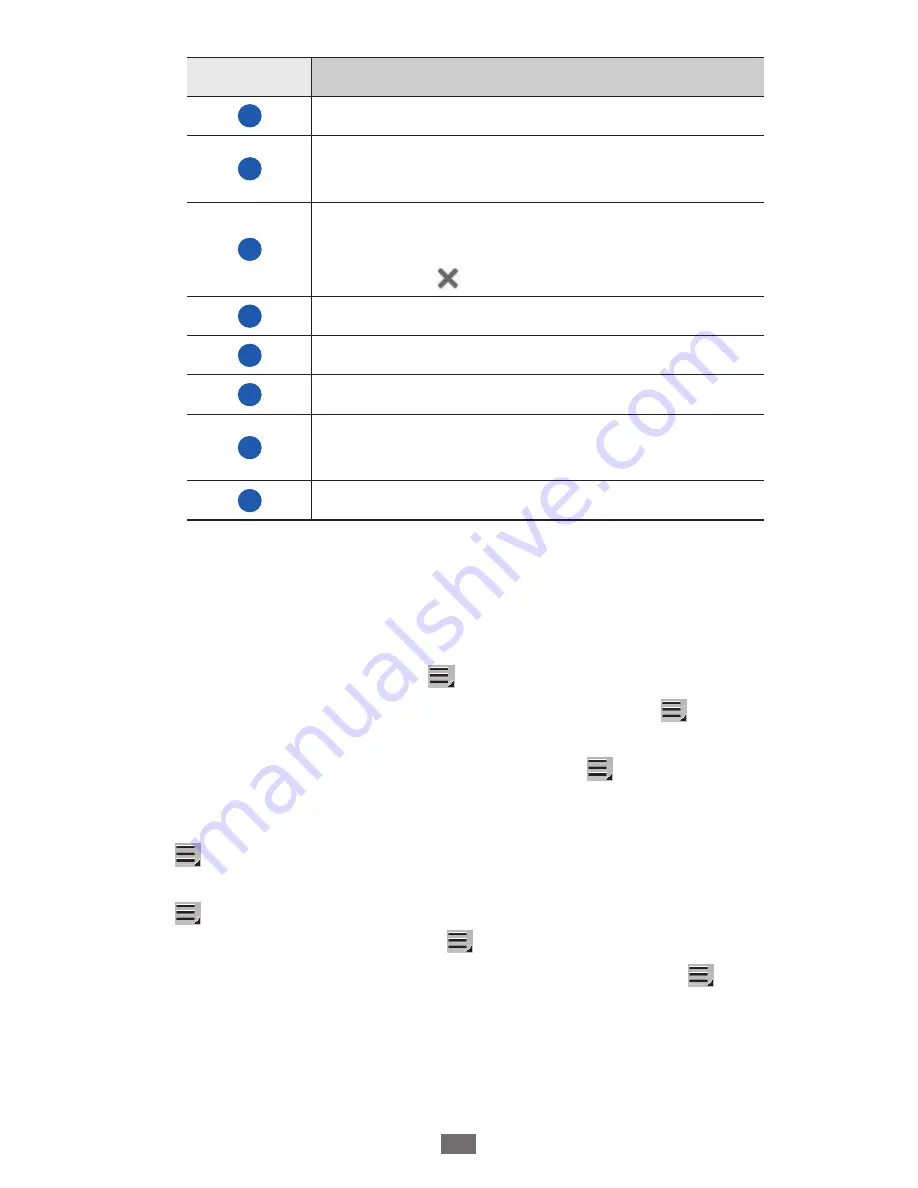
Web
36
Number
Function
1
Close the current tab.
2
Move backward or forward to web pages in
history.
3
Reload the current web page; While the
device is loading web pages, this icon
changes to .
4
Open a new tab.
5
Search for information.
6
Access a list of web browser options.
7
Open a list of saved bookmarks and recent
internet history.
8
Bookmark the current web page.
While browsing the web page, use the following options:
To zoom in, place two fingers on the screen and spread
●
them apart. To zoom out, move your fingers closer together.
You can also double-tap the screen.
To open a new tab, select
●
→
New tab
.
To open a new tab without saving cookies, select
●
→
New incognito tab
.
To search for text on the web page, select
●
→
Find on
page
.
To send the web address of the web page to others, select
●
→
Share page
.
To save current web page and read it on offline later, select
●
→
Save page
.
To view page details, select
●
→
Page info
.
To view the items downloaded from the web, select
●
→
Downloads
.
Содержание galaxy tab 8.9 gt-p7300
Страница 1: ...GT P7300 usermanual ...
Страница 9: ...Contents 9 Troubleshooting 115 Safety precautions 119 Index 129 ...
Страница 15: ...Getting started 15 Get to know your device Device layout 2 4 1 3 6 4 7 5 13 12 9 8 11 10 ...
Страница 132: ......






























