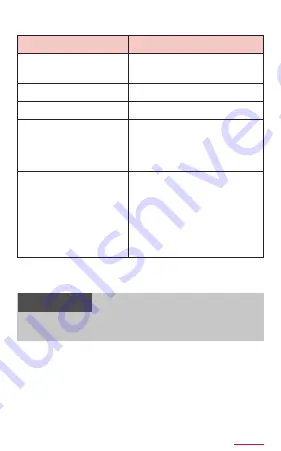
196
Calling
■
Profi le screen
Item
Description
Share
Send contacts by
Bluetooth, a mail, etc.
Delete
Delete contacts.
Set ringtone
Set individual ringtone.
Join/Separate
Link related contacts
such as family, company,
etc. to put into one
contact or separate it.
Sync. deleted
items*
Update Recent calls of
"Phonebook" application
provided by DOCOMO,
the sent/received log of
sp-mode mail and SMS
applications to the latest
information.
* Appears only when "Communication" on the
Profi le screen is tapped.
Information
• If contact is linked by "Join", it does not
appear on Contacts list.
Содержание Galaxy S3 SC-06D docomo
Страница 1: ...INSTRUCTION MANUAL 㻿㻯㻙㻜㻢㻰 ...
Страница 186: ...184 Calling Information To reject saved phone number turn on Auto reject mode P 177 ...
Страница 383: ...381 Application Item Description Settings Set SoundAlive Play speed etc End Exit Music player application ...
Страница 495: ...493 Appendix Index Y YouTube 407 Numeric 186 notify 184 not notify 156 ...






























