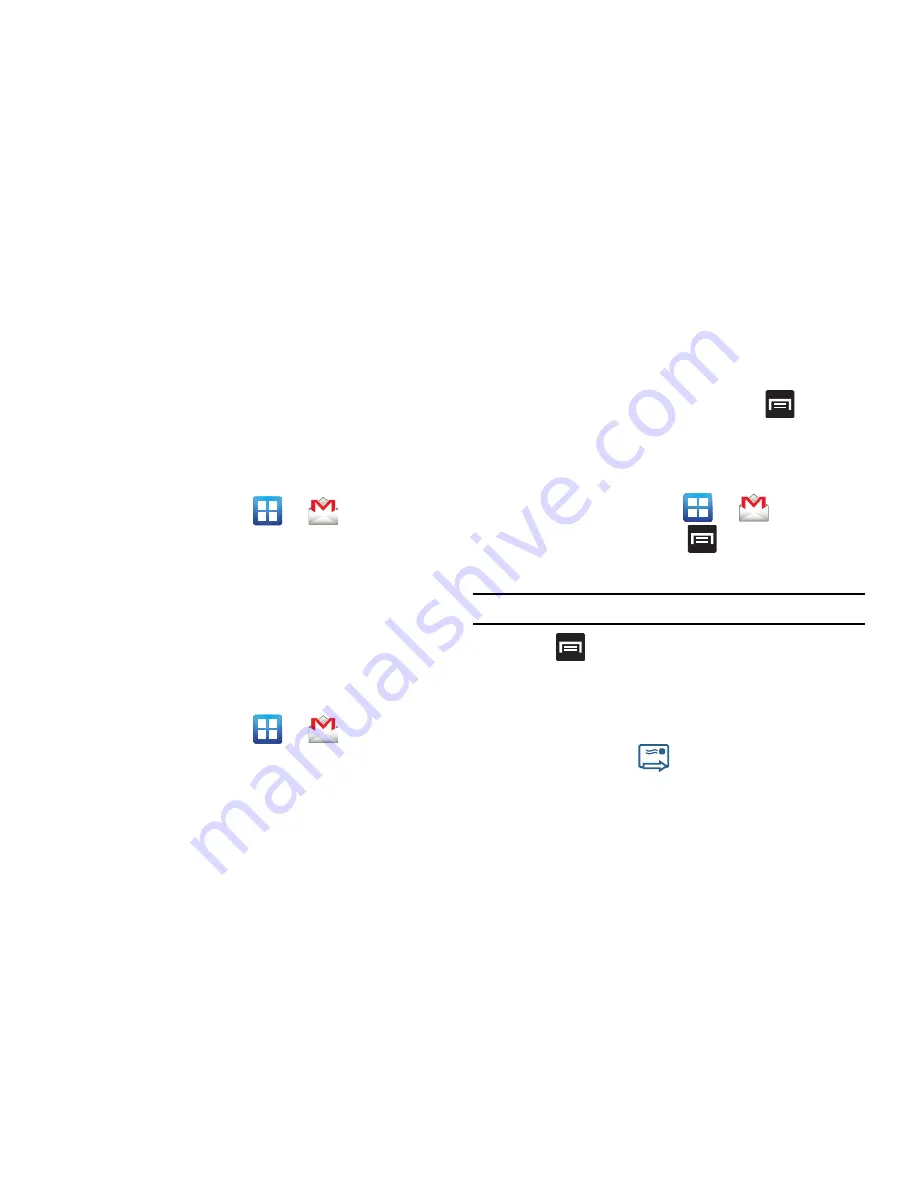
Messages 103
Using Gmail
Gmail (Google Mail) is Google’s web-based email service. Gmail
requires that you have a Google account, which can be configured
when you first setup the phone or the first time you open a Google
application such as Gmail or Android Market. Depending on the
synchronization settings, your phone is automatically
synchronized with your Gmail account.
Signing in to Gmail
1.
From the Home screen, tap
(
Gmail
).
2.
Tap
Next
.
3.
If you do not have a Google account,
tap
Create
and follow the
on-screen instructions to create a Google account.
If you do have a Google account but have not yet entered
your account information, tap
Sign in
, enter your Username
and Password, and tap
Sign in
.
Opening Gmail
1.
From the Home screen, tap
(
Gmail
). Your
Gmail Inbox opens and the message list is refreshed.
2.
Tap an email message to open it.
To access other message folders, tap Inbox at the top left of the
screen and tap a folder name (Outbox, Drafts, Trash, etc.)
Refreshing Google Mail
•
From within the Gmail message list, press
and then
tap
Refresh
to send and receive new emails and
synchronize your email with the Gmail account.
Composing a Gmail Message
1.
From the Home screen, tap
(
Gmail
).
2.
From the Gmail Inbox, press
and then tap
Compose
.
3.
Enter the recipient’s Email address in the
To
field.
Tip:
Separate multiple recipient email addresses by a comma or semicolon.
4.
Press
and
select
Add Cc/Bcc
to add a carbon or blind
copy.
5.
Enter the subject of this message in the
Subject
field.
6.
Tap the
Compose Mail
field and enter your message.
7.
Once complete tap
(
Send
).






























