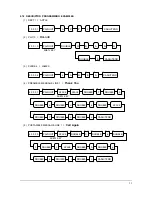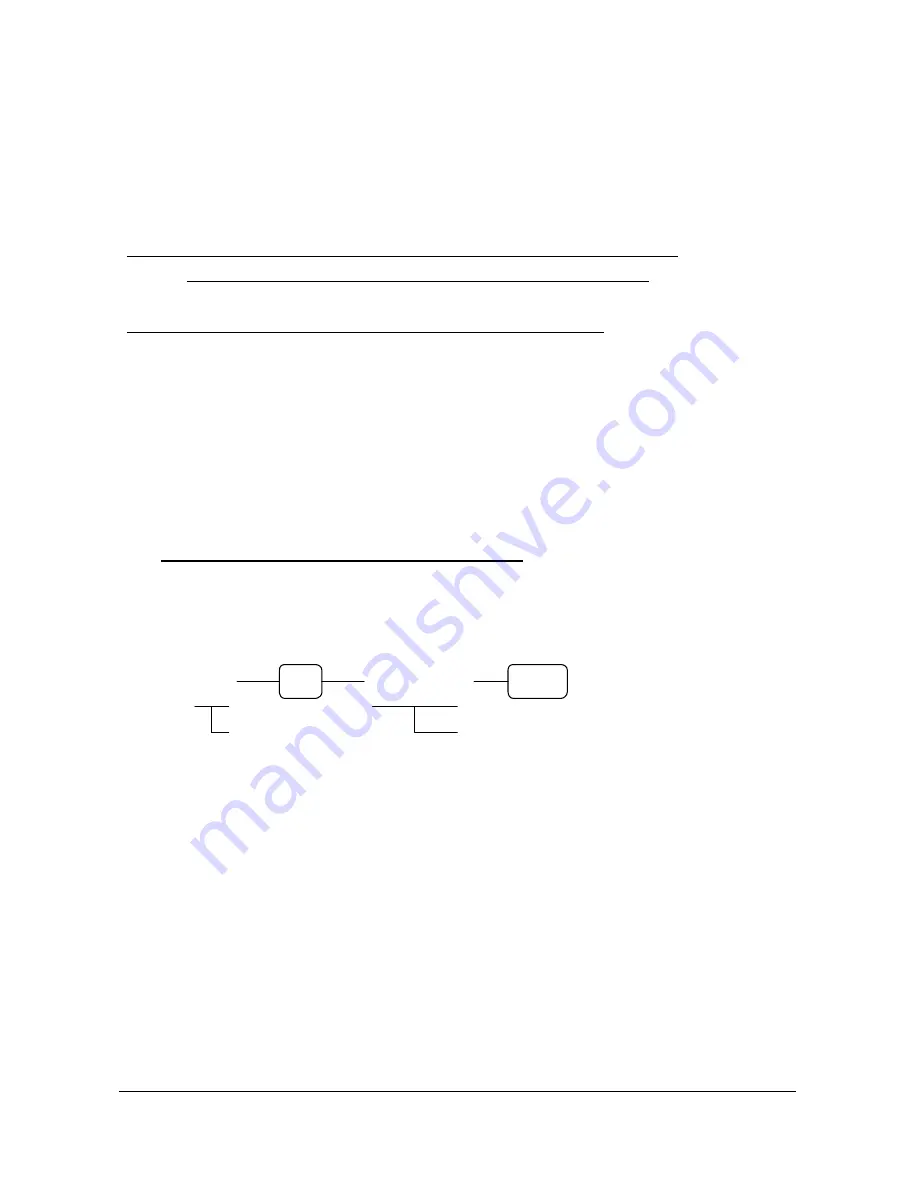
21
2.3 TAX PROGRAMMING
You can program
4 tax rates
on this cash register.
This cash register can calculate tax by
two methods
:
A. VAT ( Value Added Taxes ) :
Inclusi ve VAT
B. Straight percentage taxes :
Exclusive VAT
IMPORTANT : To program tax as INCLUSIVE, set SYSTEM OPTION ADDRESS 4 to 0.
To program tax as EXCLUSIVE, set SYSTEM OPTION ADDRESS 4 to 1.
NOTE : If you clear RAM, the machine has the INCLUSIVE TAX SYSTEM.
2.4 VAT RATE PROGRAMMING
( 1 ) Press the
VAT number ( 1, 2, 3 or 4 )
and the
“
TAX
”
key.
( 2 ) Enter the
percentage
of tax from the numeric key pad.
You must use
the decimal ( . ) key
.
EX ) 10 % tax by entering : 1 0 . 0 0 0
6.25 % tax by entering : 6 . 2 5 0
NOTE : You must enter 3 number after the decimal key.
( 3 ) Press the
“
SUBTL
”
key.
If you want to use the
TAX ROUNDING SYSTEM
, refer to
SYSTEM OPTION ADDRESS 38
( X ) ( X X . X X X )
VAT NO. ( 1 ~ 4 ) VAT RATE ( 0.001 ~ 99.999 % )
TAX
SUBTL