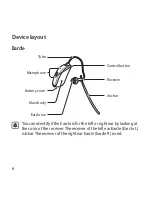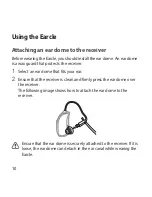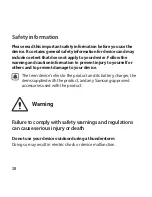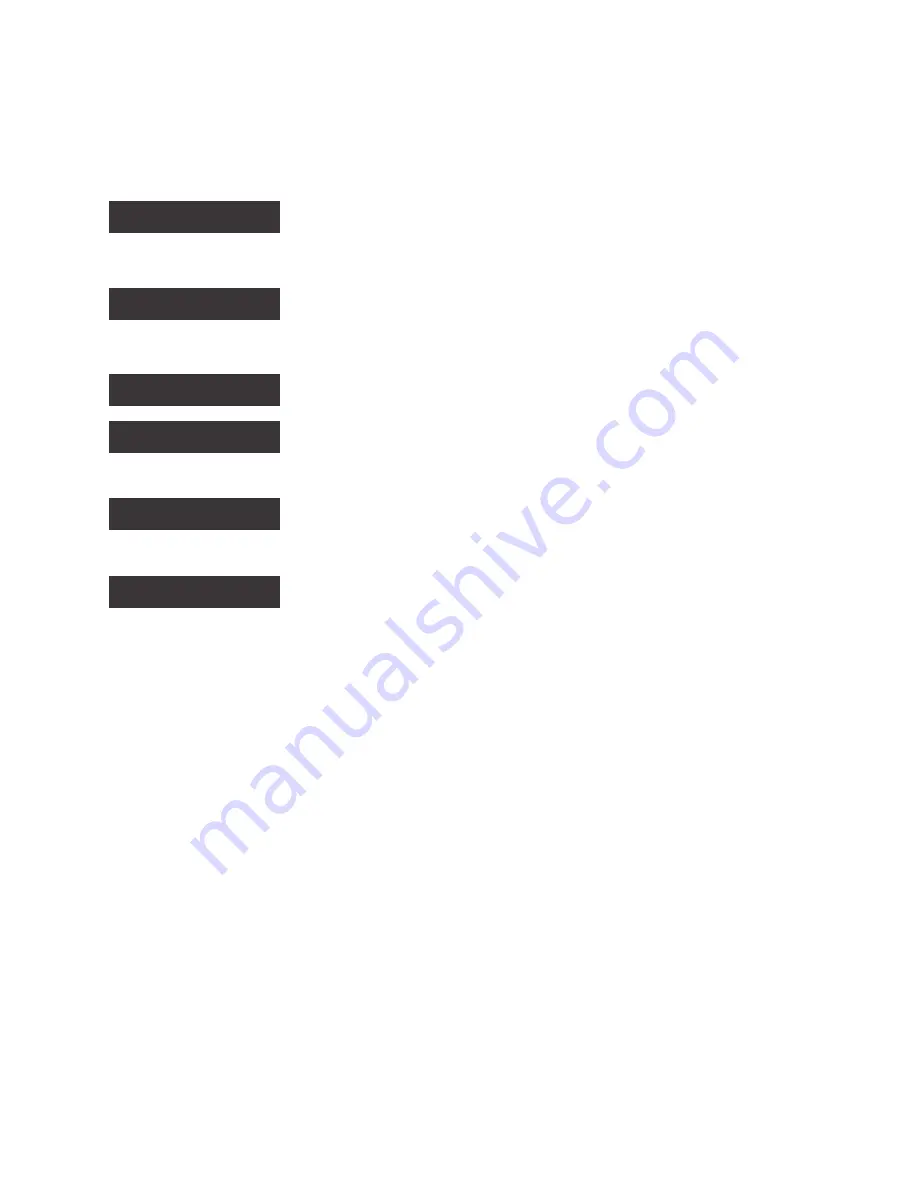
17
3
Mobile device
Turn on the Bluetooth feature.
For more information, refer to the mobile device’s user manual.
4
Mobile device
On the Apps screen, tap
Samsung Earcle
.
The mobile device searches for an available Earcle.
5
Mobile device
From the search results, tap
Earcle L
or
Earcle R
.
6
Mobile device
Restore settings used on the previous device or tap
RESET
.
7
Mobile device
Read and agree to the terms and conditions. Then,
tap
NEXT
.
8
Mobile device
Select or add a preferred tone. Then, tap
FINISH
.
When the Earcle is connected, the main screen of the Samsung Earcle app
will be displayed on the mobile device.
Содержание EO-MG925
Страница 2: ...USER MANUAL EO MG925 Printed in Korea GH68 xxxxxA Rev 1 0 English USA 04 2015 ...
Страница 8: ...7 Ear dome Open ear dome Closed ear dome Brush ...
Страница 26: ...25 2 Remove any earwax from the receiver with the tip of the brush 3 Remove small debris with the brush ...
Страница 28: ...27 Sound echoes during a call Adjust the volume by pressing the Control button or move to another area ...