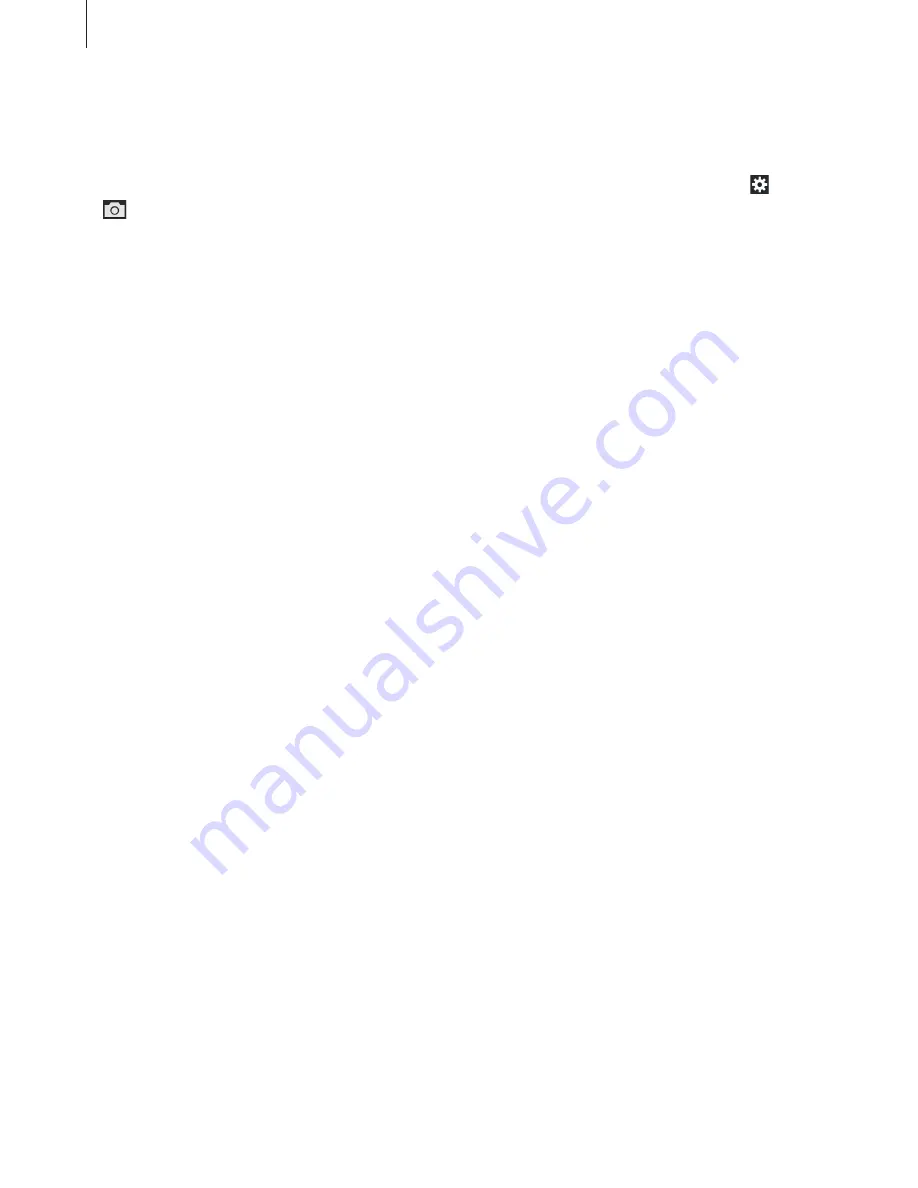
Camera: Shooting modes
76
User mode
Use this to create and save your own shooting mode by adjusting settings.
Tap
MODE
→
Expert
→
P
/
A
/
S
/
M
, and set the desired shooting options. Then, tap
→
→
Save as User mode
to save the current settings.
To access user mode, tap
MODE
→
Expert
→
USER
.
My modes
Use this to register your favourite shooting modes and select them conveniently. You can
register up to 10 modes.
Tap
MODE
→
My modes
→
Edit
, and then select your favourite shooting modes. After
completing your selection, tap
Done
to save it.
Содержание EK-GC200
Страница 1: ...www samsung com User Manual EK GC200 ...
Страница 172: ...Getting started Device layout 6 ...
Страница 173: ...Flap 7 ...
Страница 385: ...AD68 08384A ...
Страница 386: ...EK GC200 ENG www samsung com ...






























