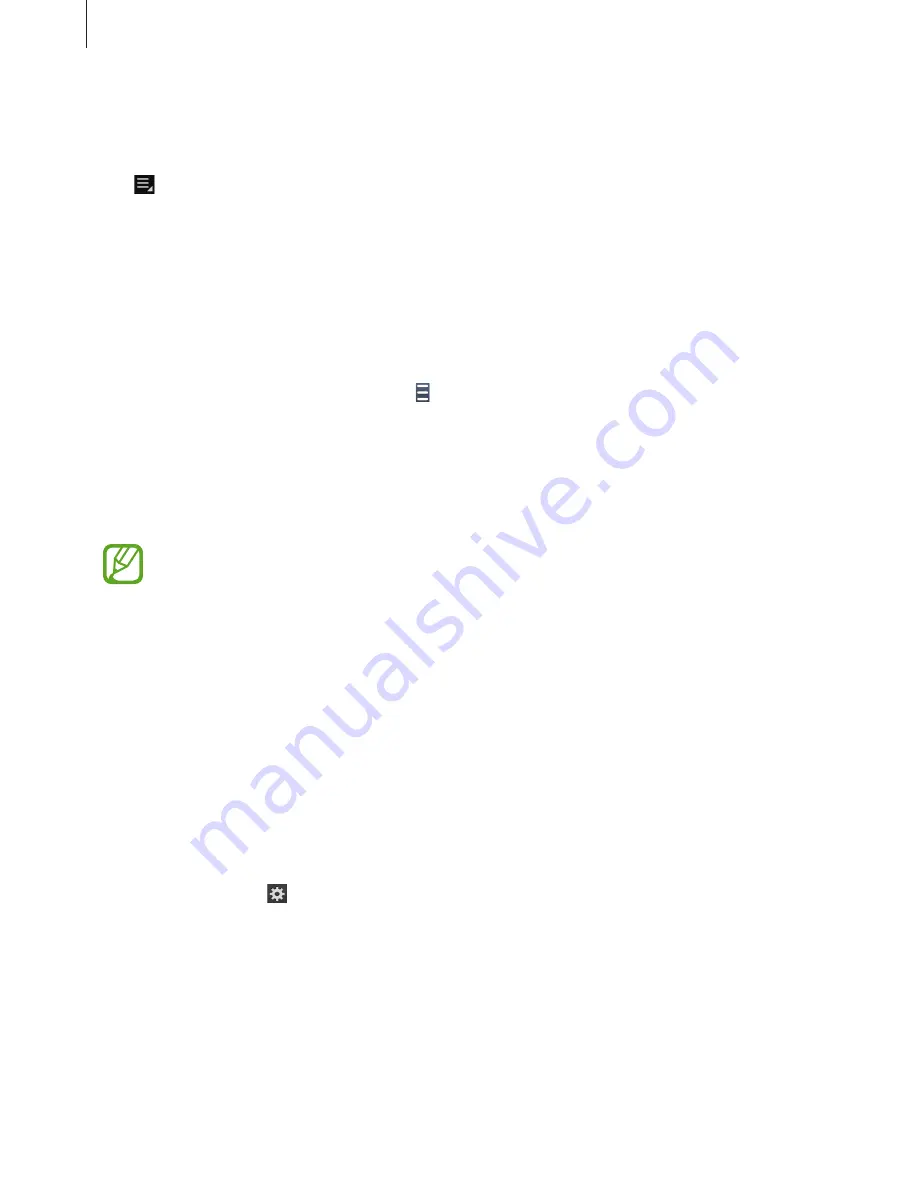
Basics
42
Sharing applications
Share downloaded applications with other users via email, Bluetooth, or other methods.
Tap
→
Share app
, select applications, tap
Done
, and then select a sharing method. The
next steps vary depending on the method selected.
Help
Access help information to learn how to use the device and applications or configure
important settings.
Tap
Help
on the Applications screen. Tap , and then select an item.
Entering text
Use the Samsung keyboard or the voice input feature to enter text.
•
Text entry is not supported in some languages. To enter text, you must change the
input language to one of the supported languages.
•
Text input mode may differ depending on the region.
Changing the keyboard type
Tap any text field, open the notifications panel, tap
Choose input method
, and then select
the type of keyboard to use.
Using the Samsung keyboard
Setting input languages
On the keyboard, tap
→
Select input languages
, and then select languages.
Содержание EK-GC200
Страница 1: ...www samsung com User Manual EK GC200 ...
Страница 172: ...Getting started Device layout 6 ...
Страница 173: ...Flap 7 ...
Страница 385: ...AD68 08384A ...
Страница 386: ...EK GC200 ENG www samsung com ...
















































