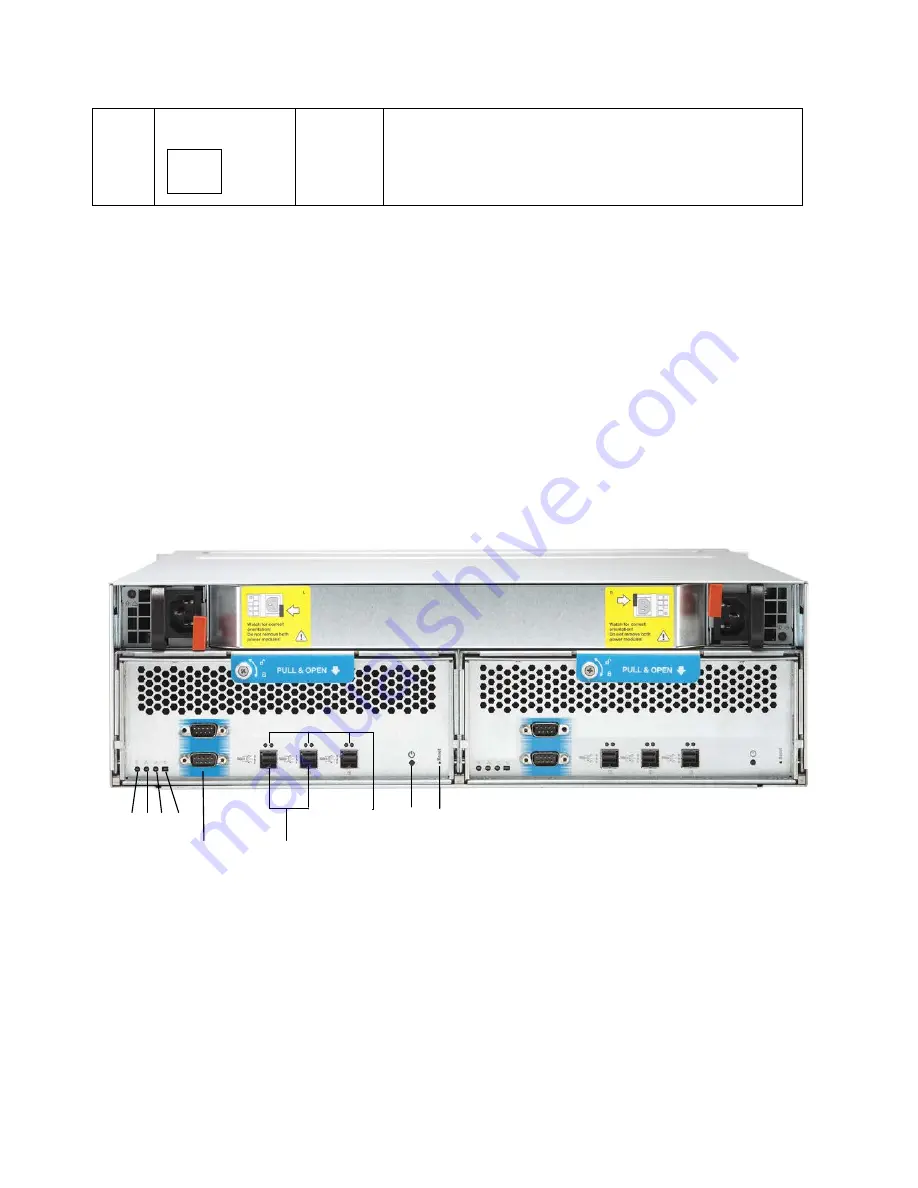
30
4
LCD status display
The two-digit number represents the expansion unit
number. It corresponds to the REXP# in the Storage
Manager of the QES.
Enclosure IDs
Each expansion enclosure has an ID number associated with it. The ID allows each enclosure to be
identified properly to the ES NAS system. Each enclosure must use a unique value. The Storage Manager
of the QES uses the Enclosure IDs to identify each expansion enclosure.
For both enclosure models EJ1600 v2 and EJ1600, the enclosure ID is indicated by a two-digit LCD status
display located on the front panel. The QES automatically sets the enclosure ID number as the REXP#.
There are no switches on the expansion enclosures to manually set the enclosure ID. To reinitialize or
reorder the expansion units, use the “Reinitialize Enclosure ID” function of the QES. For more
information, please refer to the software user manual.
Rear Panel LEDs and Buttons
EJ1600 v2:
01
①②③④
⑤ ⑥ ⑦
Service Ports Onboard mini-SAS Ports
Содержание EJ1600
Страница 31: ...31 EJ1600 Service Ports Onboard mini SAS Ports ...
Страница 39: ...39 3 Take off the top cover of the Storage Controller by uninstalling the screws 3 at the top 2 at each side ...
Страница 41: ...41 3 Take off the top cover of the Storage Controller by uninstalling the screws 3 at the top 2 at each side ...
Страница 46: ...46 Figure 4 Attach the screws 1 1 1 1 2 2 ...
Страница 50: ...50 Appendix C Product Compliance Class NAS Models FCC CE ES1640dc v2 Class A Class A ES1640dc Class A Class A ...














































