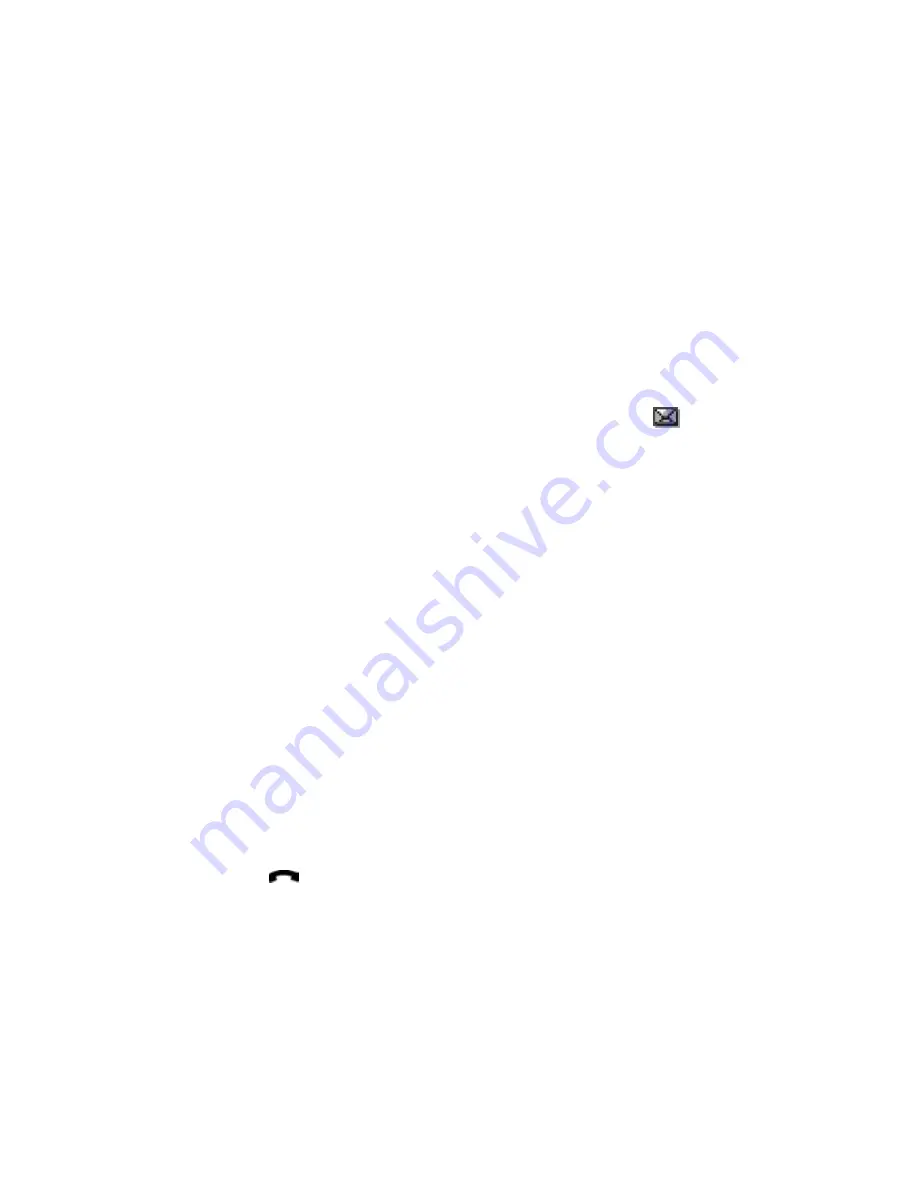
Options During a Call
61
If you enter the first few letters of the name, the Phone
Book entries are listed, starting with the first entry
matching your input.
5. To view the highlighted entry, press the
View
soft
key.
For further details about the Phone Book feature, see
page 37.
Using the SMS Service
If you receive an SMS (Short Message Service)
message during a call, the Message icon (
) flashes
on the display. The
SMS Service
option enables you to
read the message. You can also write a new text
message.
For further details about the SMS service, refer to
page 73.
Call Waiting
You can answer an incoming call while you have a
call in progress, if your network supports this service
and you have set the
Call Waiting
menu (
Menu 8.2
) to
Activate
; see page 140. You are notified of an
incoming call by a call waiting tone.
To answer a call while you have a call in progress:
1. Press the
key to answer the incoming call. The
first call is automatically put on hold.
2. To switch between the two calls, press the
Swap
soft key.
Содержание E316 - SGH Cell Phone
Страница 9: ...Table of Contents 6 ...
Страница 13: ...Unpacking 10 ...
Страница 14: ...Your Phone 11 Your Phone Phone Layout The following illustrations show the main elements of your phone ...
Страница 23: ...Your Phone 20 ...
Страница 53: ...Phone Book 50 ...
Страница 75: ...Using the Menus 72 ...
Страница 87: ...Text Messages 84 ...
Страница 101: ...Multimedia Messages 98 ...
Страница 115: ...Camera 112 ...
Страница 129: ...Phone Settings 126 ...
Страница 161: ...Solving Problems 158 ...
Страница 165: ...Access Codes 162 ...
Страница 209: ...Glossary 206 ...
Страница 214: ...Index 211 World time 131 Writing messages multimedia 90 text 76 ...
Страница 215: ...Index 212 ...
Страница 218: ......
Страница 219: ......
















































