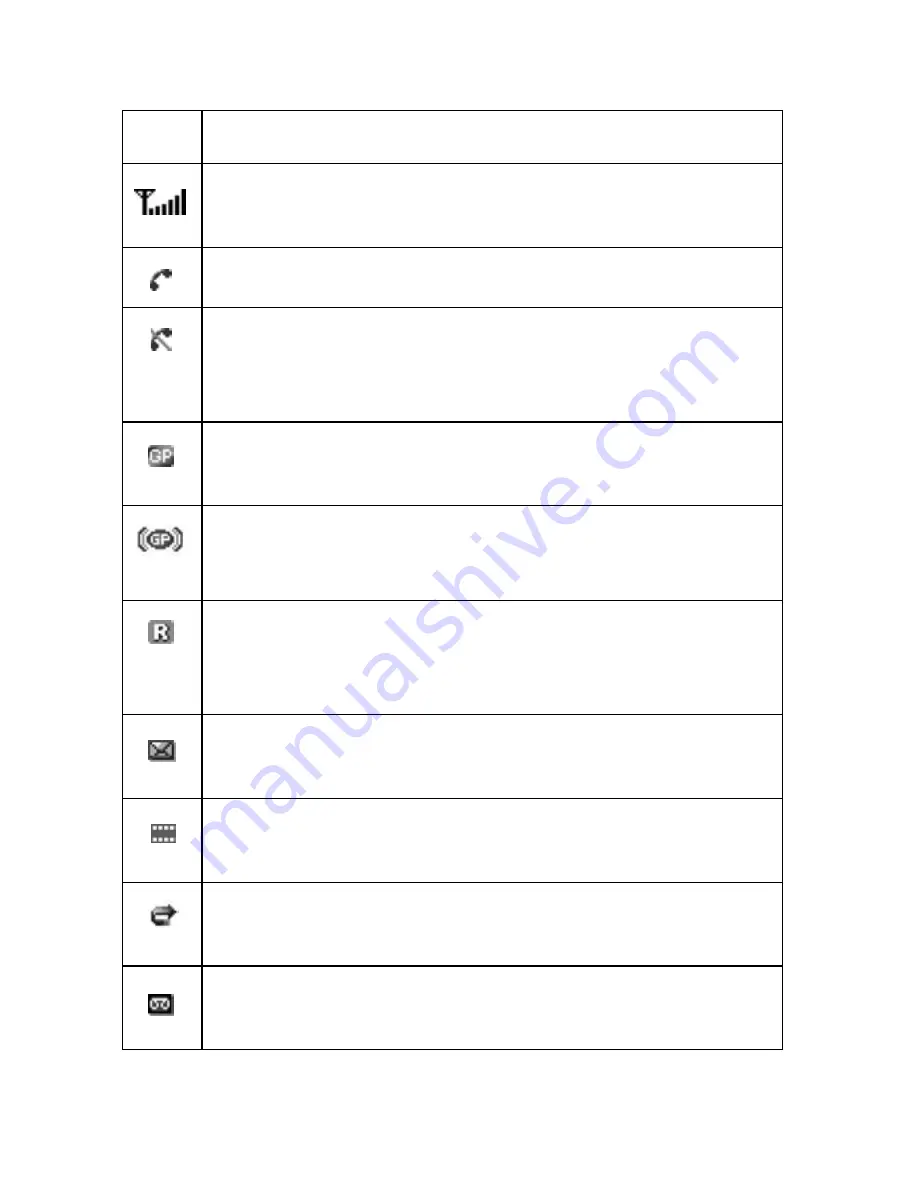
Your Phone
16
Icons
Icon
Description
Shows the received signal strength. The greater
the number of bars, the stronger the signal.
Appears when a call is in progress.
Appears when you are out of your service area.
When it displays, you cannot make or receive a
call.
Appears when you are connected to the GPRS
network.
Appears when the GPRS data connection is
established.
Appears when you are out of your home area and
have logged onto a different network; for example,
when traveling in other countries.
Appears when a new text message has been
received.
Appears when a new multimedia message has
been received.
Appears when the Call Forwarding feature is
activated.
Appears when a new voice mail message has
been received.
Содержание E316 - SGH Cell Phone
Страница 9: ...Table of Contents 6 ...
Страница 13: ...Unpacking 10 ...
Страница 14: ...Your Phone 11 Your Phone Phone Layout The following illustrations show the main elements of your phone ...
Страница 23: ...Your Phone 20 ...
Страница 53: ...Phone Book 50 ...
Страница 75: ...Using the Menus 72 ...
Страница 87: ...Text Messages 84 ...
Страница 101: ...Multimedia Messages 98 ...
Страница 115: ...Camera 112 ...
Страница 129: ...Phone Settings 126 ...
Страница 161: ...Solving Problems 158 ...
Страница 165: ...Access Codes 162 ...
Страница 209: ...Glossary 206 ...
Страница 214: ...Index 211 World time 131 Writing messages multimedia 90 text 76 ...
Страница 215: ...Index 212 ...
Страница 218: ......
Страница 219: ......
















































