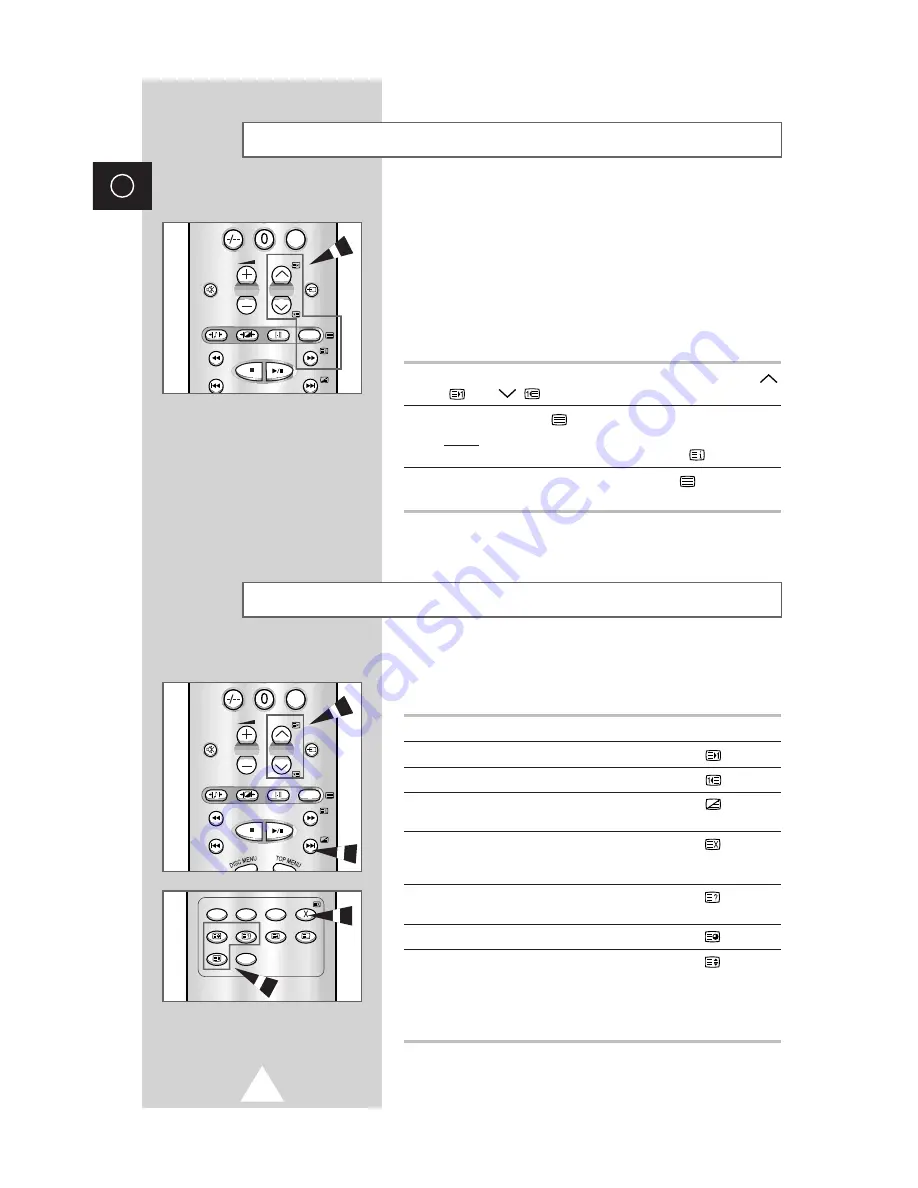
44
ENG
You can display Teletext information at any time on your television screen.
☛
For Teletext information to be displayed correctly,
channel reception must be good; otherwise:
◆
Information may be missing
◆
Some pages may not be displayed
To activate the Teletext mode and display the contents page,
follow the instructions below.
1
Select the channel providing the Teletext service, using the
P
(
) or
P
(
) button.
2
Press the
TV/TEXT
(
) button to activate the Teletext mode.
Result:
The contents page is displayed. It can be redisplayed
at any time by pressing the
INDEX
(
) button.
3
When you have finished, press the
TV/TEXT
(
) button to
return to normal viewing.
Displaying the Teletext Screen
When you have displayed a Teletext page, you can select various
options to suit your requirements.
To...
Press the...
Display the next page
.
Display the previous page
.
Display both the Teletext information and
.
the normal broadcast
Temporarily hide the Teletext page to view
.
the normal broadcast (press the same button
again to recall the same page)
Reveal hidden text
.
(answers in questionnaire games, for example)
Select a secondary page by entering its number
.
Display in double-height letters the...
.
◆
Upper half of the screen
◆
Once.
◆
Lower half of the screen
◆
Twice.
➢
To return to the normal display after using the hidden text or
double-height letter features, press the same button again.
Selecting Display Options
PRE-CH
S.STD
MUTE
INPUT
P
P.STD
AUDIO
TV/TEXT
PRE-CH
S.STD
MUTE
INPUT
P
P.STD
AUDIO
TV/TEXT
ZOOM
STEP
SUBTITLE
CLEAR
ANGLE
REPEAT
BOOKMARK PROGRAM
SLEEP
P.SIZE





































