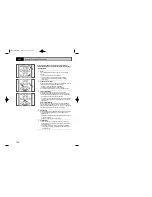27
26
Screen Messages
Selecting the Cassette Type
Your DVD-VCR displays most information both on the DVD-VCR
and the television.
You can choose to display or hide this information on the television
screen (except for the SEARCH, Programming MENU and
Timer functions, which cannot be hidden).
1
After pressing the
菜单(MENU)
, press the
确定(OK)
or .
Result:
The Setup menu is displayed.
2
Press the corresponding
o r
buttons, until the
S c r e e n
M e s s a g e s
option is selected.
3
To...
Press
确定(OK)
or , until...
Display on-screen information
O n
is displayed.
Hide on-screen information
O f f
is displayed.
4
On completion, press
返回(RETURN)
twice to exit the menu.
On
Off
If you wish to use the tape counter to display the time remaining on
a cassette, you must indicate the type of cassette inserted.
1
After pressing the
菜单( M E N U )
press the corresponding
,
buttons to select the
VCR
option.
2
Press the
确定(OK)
or buttons to select this option.
Result:
The
VCR Setup
menu is displayed.
3
Press the corresponding
o r
buttons, until the
T a p e
S e l e c t
option is selected.
4
Press the
确定(OK)
or
buttons as many times as required, until
the correct cassette length is displayed.
E180 E240
E 300 E260
5
Press twice to exit the menu.
E180
E240
E260
E300
VCR
VCR
Auto Power Off
The Auto Power Off feature automatically turns off your DVD-VCR
if no signal is received and you do not press any button for the
selected time.
1
After pressing the
菜单(MENU)
, press the
确定(OK)
or .
Result:
The Setup menu is displayed.
2
Press the corresponding
or
buttons, until the
Auto Power
O f f
option is selected.
3
Press the
确定( O K )
or
buttons, until you select the time of
Auto Power Off interval.
Off 1Hour 2Hour 3Hour
4
On completion, press
返回(RETURN)
twice to exit the menu.
Off
1Hour
2Hour
3Hour
VCR
DVD-90K_CHN-GB2.q 2003.4.11 11:16 AM 页面26