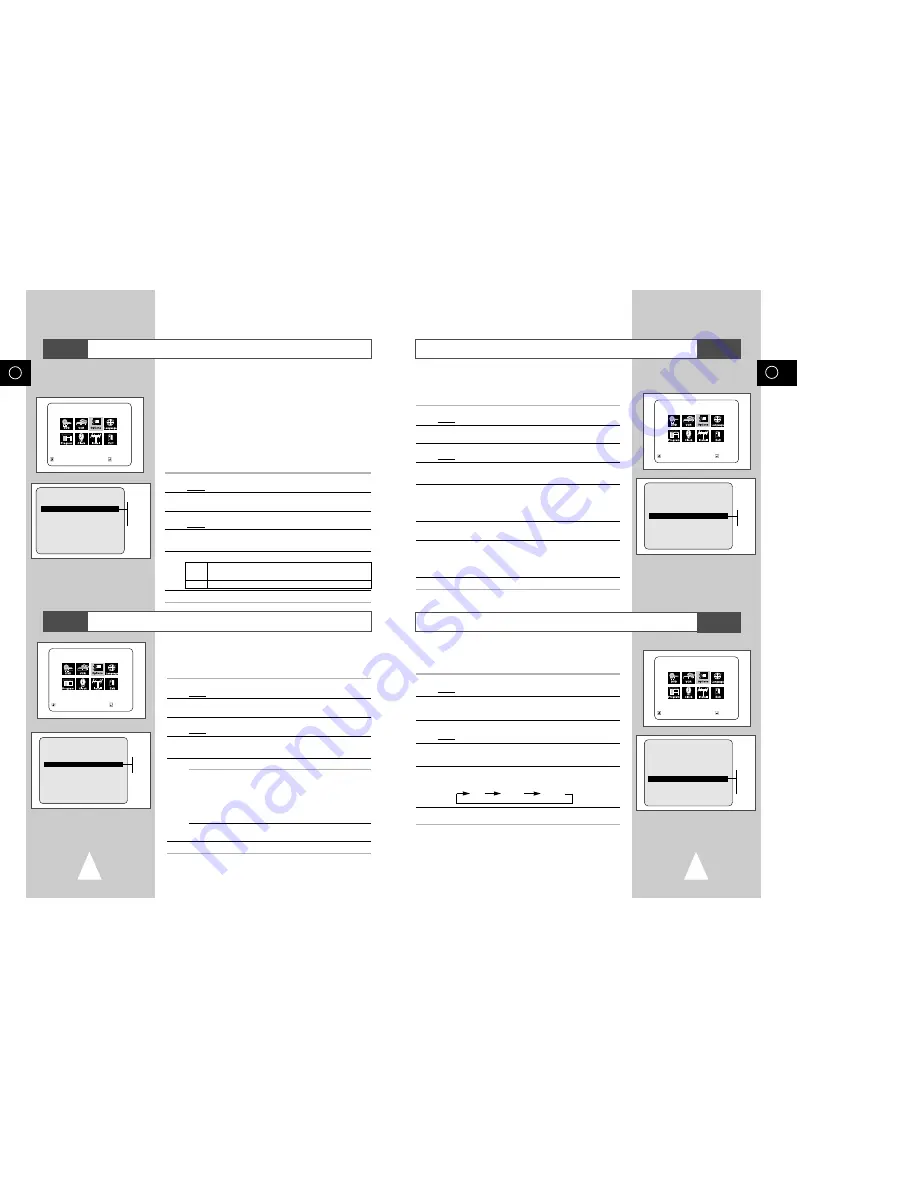
GB
27
GB
26
if no signal is received and you do not press any button for the
selected time.
1
Press SETUP on the remote control.
Result:
The programming menu is displayed.
2
Press the corresponding
,
❷
or
➛
,
❿
buttons to select the
Option
option.
3
Press the ENTER button to select this option.
Result:
The
USER SET
menu is displayed.
4
Press the corresponding
or
❷
buttons, until the
AUTO POWER
OFF
option is selected.
5
Press the
❿
button, until you select the time of Auto Power off
interval.
OFF 2HOUR 3HOUR
6
On completion, press RETURN twice to exit the menu.
Intelligent Picture Control
Auto Power Off
he Intelligent Picture Control Feature allows you to adjust the
sharpness of the image automatically, according to your own
preferences.
1
During playback, press the SETUP button on the remote control.
Result:
The programming menu is displayed.
2
Press the corresponding
,
❷
or
➛
,
❿
buttons to select the
Options
option.
3
Press the ENTER button to select this option.
Result:
The
USER SET
menu is displayed.
4
Press the corresponding
or
❷
buttons, until the
IPC
option is
selected.
5
Press the
❿
button to select the IPC (intelligent picture control)
option.
➢
When intelligent picture control mode is
ON
, the sharpness
of the image is adjusted automatically.
6
To adjust the sharpness manually, press the
❷
button to turn the
IPC mode
OFF
.
7
Press the
➛
or
❿
buttons until the picture is displayed according to
your preferences.
➢
If you do not press a button within ten seconds, the
PICTURE
menu disappears automatically.
8
On completion, press the RETURN button again.
VCR
VCR
USER SET
COLOUR SYSTEM
:AUTO
NICAM :ON
IPC :ON
AUTO POWER OFF
:OFF
VIDEOPLUS EXTEND :OFF
AUX AUDIO
:RCA
RETURN
❷
➛❿
ON
OFF
MAIN MENU
USER SET
RETURN
❷
➛❿
ENTER
USER SET
COLOUR SYSTEM
:AUTO
NICAM :ON
IPC :ON
AUTO POWER OFF
:OFF
VIDEOPLUS EXTEND :OFF
AUX AUDIO
:RCA
RETURN
❷
➛❿
OFF
2HOUR
3HOUR
MAIN MENU
USER SET
RETURN
❷
➛❿
ENTER
Selecting the Colour Mode
NICAM
NICAM programmes are divided into 3 types. NICAM Stereo,
NICAM Mono and Bilingual (transmission in another language).
NICAM programmes are always accompanied by a standard mono
sound broadcast and you can select the desired sound.
Please refer to page 39.
1
Press SETUP on the remote control.
Result:
The programming menu is displayed.
2
Press the corresponding
,
❷
or
➛
,
❿
buttons to select the
Options
option.
3
Press the ENTER button to select this option.
Result:
The
USER SET
menu is displayed.
4
Press the corresponding
or
❷
buttons, until the
NICAM
option
is selected.
5
To...
Press
➛
or
❿
, until...
Mono mode
OFF
is displayed.
OFF: Only set at this position to record the
standard mono sound during a
NICAM broadcast if the stereo sound
is distorted due to inferior reception
conditions.
NICAM mode
ON
is displayed.
ON: Normally set at this position.
6
On completion, press RETURN twice to exit the menu.
Before recording or playing back a cassette, you can select the
required system standard.
Otherwise, the system automatically selects the reception standard
when you select AUTO.
➢
◆
When playing back a cassette, the standard is
automatically selected by the DVD-VCR.
◆
When you playback an NTSC-recorded tape on this DVD-
VCR make a setting on the colour system according to your
TV. If your TV is a PAL system only TV, set NTPB.
If your TV is Multi System TV (NTSC 4.43 compatible), set
NT4.43 and you can record NT4.43.
1
Press SETUP on the remote control.
Result:
The programming menu is displayed.
2
Press the corresponding
,
❷
or
➛
,
❿
buttons to select the
Options
option.
3
Press the ENTER button to select this option.
Result:
The
USER SET
menu is displayed.
4
Press the corresponding
or
❷
buttons, until the
COLOUR
SYSTEM
option is selected.
5
Press the
❿
button to select
AUTO
➝
PAL
➝
B/W
.
AUTO When playing back a cassette, the system standard is
automatically selected by the DVD-VCR.
B/W
Black and White
6
On completion, press RETURN twice to exit the menu.
VCR
VCR
MAIN MENU
USER SET
RETURN
❷
➛❿
ENTER
USER SET
COLOUR SYSTEM
:AUTO
NICAM :ON
IPC :ON
AUTO POWER OFF
:OFF
VIDEOPLUS EXTEND :OFF
AUX AUDIO
:RCA
RETURN
❷
➛❿
MAIN MENU
USER SET
RETURN
❷
➛❿
ENTER
AUTO
PAL
B/W
USER SET
COLOUR SYSTEM
:AUTO
NICAM :ON
IPC :ON
AUTO POWER OFF
:OFF
VIDEOPLUS EXTEND :OFF
AUX AUDIO
:RCA
RETURN
❷
➛❿
ON
OFF






























