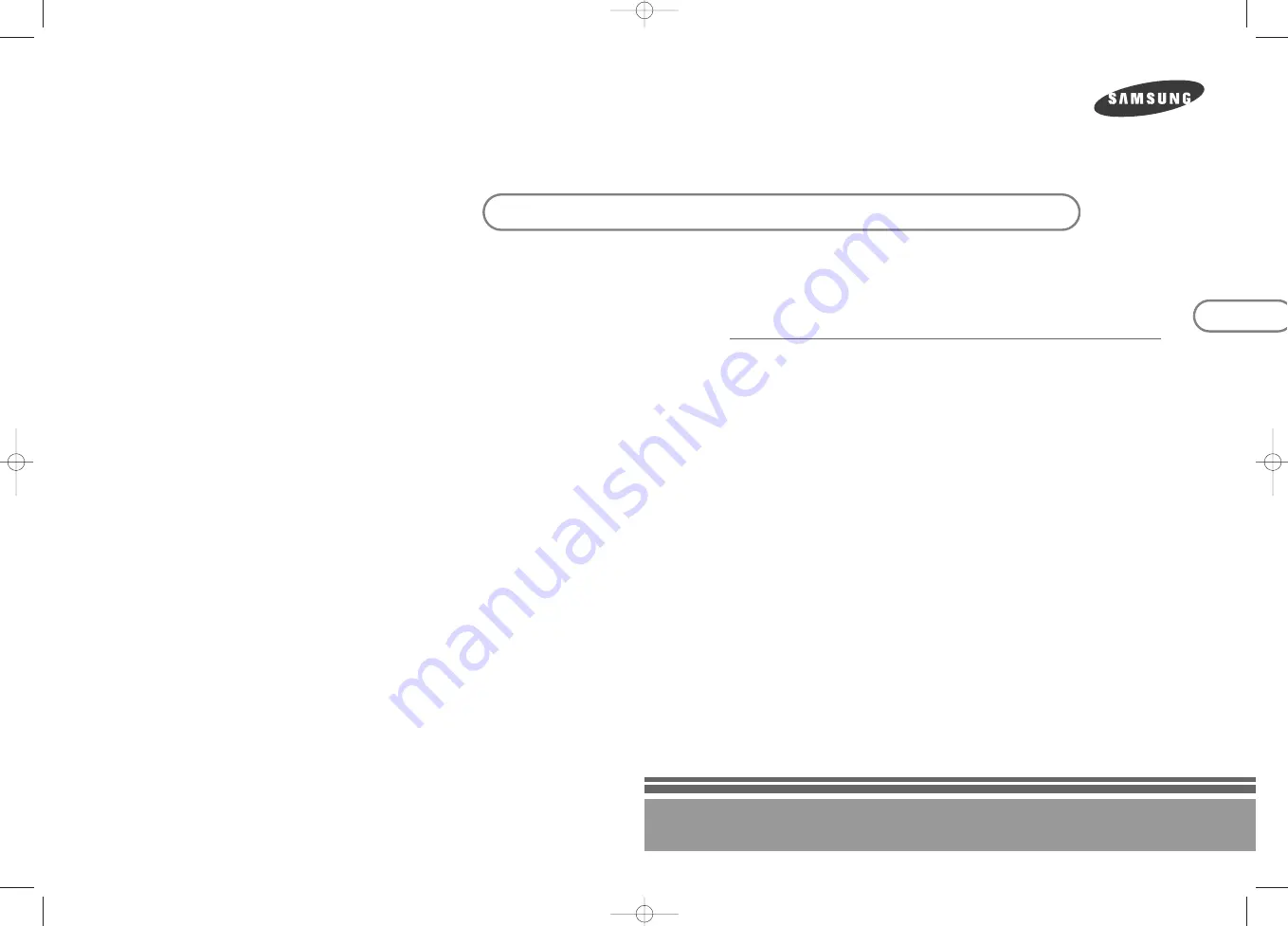Отзывы:
Нет отзывов
Похожие инструкции для DTB-S500F

UFS 702si
Бренд: Kathrein Страницы: 68

UFS 601si
Бренд: Kathrein Страницы: 48

UFS 301Si
Бренд: Kathrein Страницы: 40

UFD 505
Бренд: Kathrein Страницы: 61

MSK 25
Бренд: Kathrein Страницы: 56

CAP 210
Бренд: Kathrein Страницы: 36

Euroline UFE 341S
Бренд: Kathrein Страницы: 36

DAB 442BT
Бренд: Majestic Страницы: 13

AR6000
Бренд: AOR Страницы: 95

NSX-KT9
Бренд: Aiwa Страницы: 21

AMG5814R-DF
Бренд: AMG Systems Страницы: 8

Blu Eye 2
Бренд: Target Страницы: 10

CS-321
Бренд: LENCO Страницы: 90

Jaxster 3D HD
Бренд: Conrad Страницы: 32

IC-M87
Бренд: Icom Страницы: 10

MAX T21
Бренд: FTE Страницы: 25

JS13
Бренд: Gree Страницы: 25

URMSTON
Бренд: Kanga Products Страницы: 12