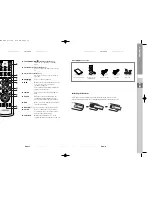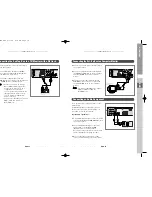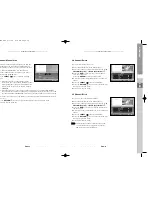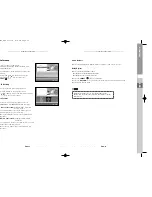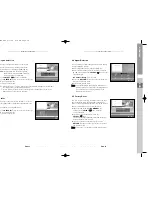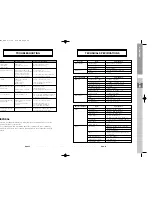DTB-H550F
DTB-H550F
ENG-27
D
I
G
I
T
A
L
T
E
R
R
E
S
T
R
I
A
L
H
D
T
V
R
E
C
E
I
V
E
R
ENG-26
ENG
OPERATING THE RECEIVER
Genre:
●
Press the
GREEN
key to select the EPG information
according to the genre.
A total of 11 genres are available.
●
Press the
/
or
/
keys to select a genre and
press the
SELECT
(
) key for confirmation.
Genres:
Movie/Drama, News, Show/Game, Sports,
Child/Youth, Music/Ballet, Art/Culture, Social/Political,
Education, Leisure/Hobbies, etc.
- The EPG screen for your genre channel is displayed.
- Press the
GREEN
key again to go back to the basic
EPG screen.
Reserve Program
●
If the current channel involves an event that you want to reserve, press the
TIMER
key on
the remote control to reserve that program.
You can see the reserved channel in Reserved Program of the main menu.
(Refer to page 27)
OPERATING THE RECEIVER
Main Menu
After installing your antenna system and STB with
appropriate connectors.
●
Plug in the AC main power and switch on the receiver.
●
Press the
MENU
key to bring up the main menu.
The following on screen display will appear:
The sub menu topics will be displayed from 1 to 4.
This means consist of 4 sub-menus: Reserved Program,
Channel, Preference, System.
1. Reserved Program
You can view the reserved program list in the main menu.
●
Select “Reserved Program” in the main menu.
●
To view the reserved channel, press the
/
,
YELLOW (Page Up)
, or
BLUE (Page Down)
keys
to move to a particular program.
●
Press the
RED
key to delete all reserved program.
●
Press the
SELECT
(
) key for confirmation.
0401 DTB-H550F_ENG 4/1/05 3:18 PM Page 26