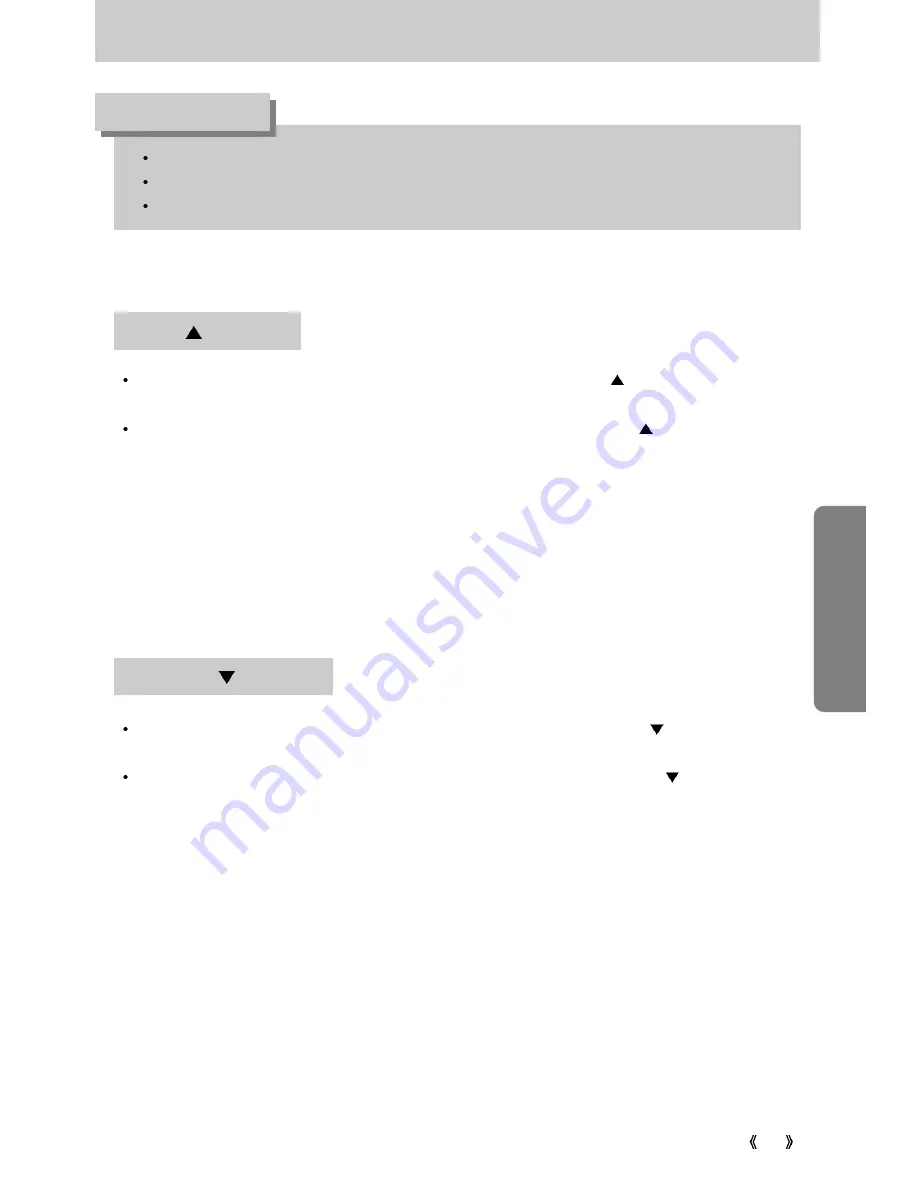
PLA
Y
51
4-function button
The digital zoom cannot be used in the MOVIE CLIP mode.
You may notice a decrease in image quality when using the digital zoom.
Maximum Digital enlargement rate : L(5X), M(3X), S/I(2X)
NOTICE
When the menu is displayed on the LCD monitor, pressing the UP ( ) button makes the menu
cursor move up.
When the menu is not displayed on the LCD monitor, pressing the UP ( ) button activates the
following.
- Normal / Thumbnail display : moves to previous image
- When Digital Zoom is selected : Digital zoom magnification increases.
- Digital zoom : Moves to the upper part of the image
- When a movie clip is playing : cancels the playing and displays a previous image.
UP( ) button
When the menu is displayed on the LCD monitor, pressing the DOWN ( ) button makes the
menu cursor move down.
When the menu is not displayed on the LCD monitor, pressing the DOWN ( ) button activates
the following.
- Normal / Thumbnail display : moves to next image
- When Digital Zoom is selected: Digital zoom magnification decreases.
- Digital zoom : Moves to the lower part of the image
- When a movie clip is playing : cancels the playing and displays a next image.
DOWN( ) button
















































