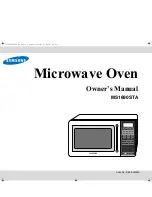6
Your New Microwave oven
Thank You for Choosing Samsung
Your new oven represents the latest in microwave cooking technology.
This oven is a full-featured, easy-to-use appliance built to strict quality
standards set by Samsung — the highest in the industry. We’re proud to
offer you a product that will provide convenient, dependable service for
years to come.
Please record the serial number from the inside or back of your Sam-
sung microwave oven and the date of purchase in the space provided
below. We recommend that you keep your purchase receipt with this
manual for easy warranty service.
Model Number
________________________________
Serial Number
________________________________
Date Purchased
________________________________
Dealer
________________________________
Setting Up Your Microwave Oven
1
Place the oven on a flat, sturdy surface and plug the cord into a
grounded outlet. Once plugged in, the display on your oven will
show after four seconds:
Make sure there is adequate ventilation for your oven by leaving at
least four inches of space behind, above, and to the sides of the
oven.
2
Open the oven door by pulling the handle on the right side of the
door.
3
Wipe the inside of the oven with a damp cloth.
4
Place the pre-assembled roller guide in the indentation in the
center of the oven.
5
Place the glass tray secerely in the center of the pre-assembled
roller guide.
XGtzX]`Wz{hUGGwG]GG{ SGq GZXSGYWWYGG^a\_Gwt
Содержание DE68-02065A
Страница 34: ...34 Note XGtzX Wz hU GGw GZ GG SGq GZXSGYWWYGG a _Gwt ...
Страница 35: ...35 Note XGtzX Wz hU GGw GZ GG SGq GZXSGYWWYGG a _Gwt ...
Страница 37: ...Four à Micro Ondes Manuel du propriétaire MS1690STA XGtzX Wz h mU GGw GXGGm SGm GXSGYWWYGG a Ght ...
Страница 70: ...34 Remarque XGtzX Wz h mU GGw GZ GGm SGm GXSGYWWYGG a Ght ...
Страница 71: ...35 Remarque XGtzX Wz h mU GGw GZ GGm SGm GXSGYWWYGG a Ght ...