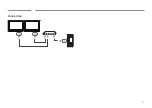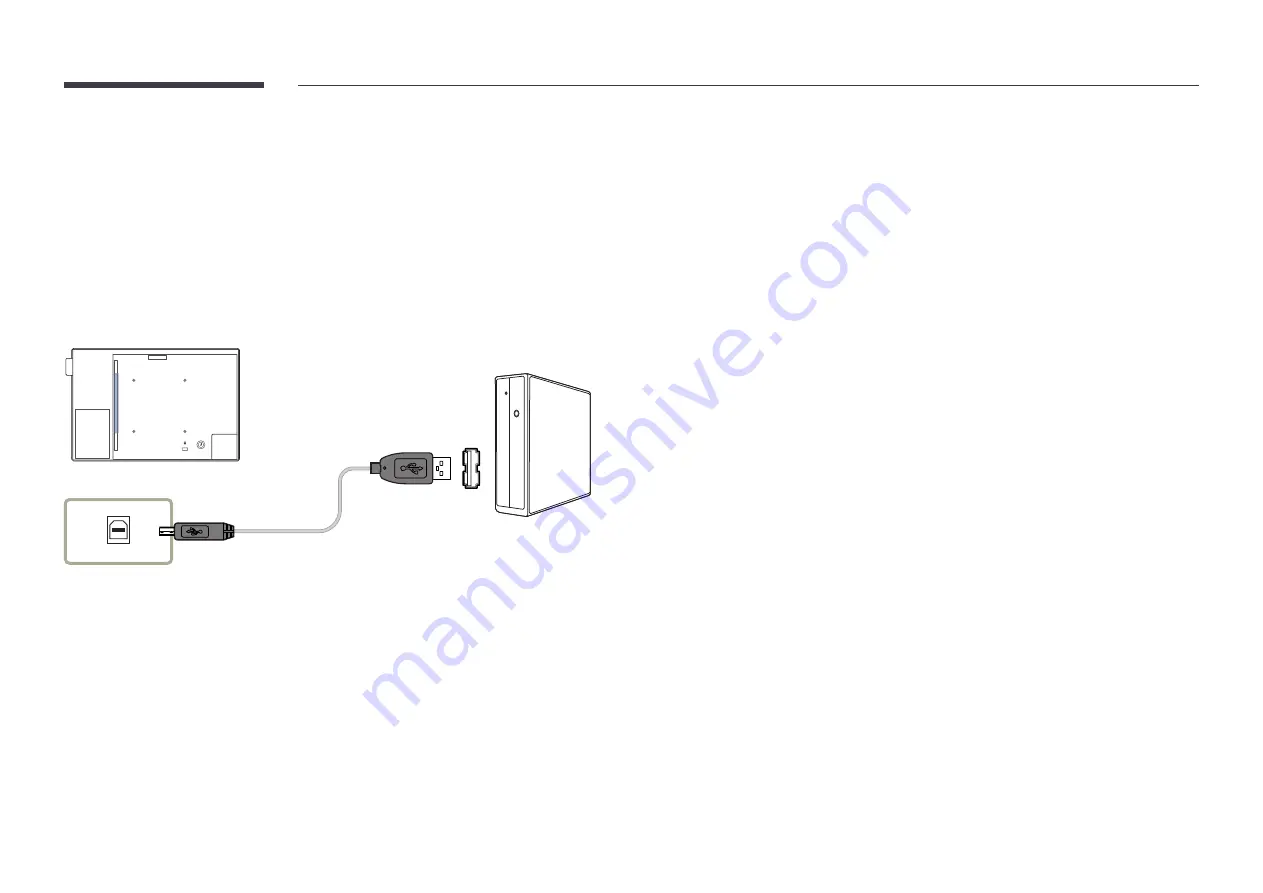
39
2
Connect the power cable from the product to the power outlet.
3
After the power supply is connected, the product automatically detects and switches to the
connected input source.
―
If the screen appears blank, turn the product off and then on again.
4
Connect the
USB(PC)
port on the product to a USB port on the PC using the USB 2.0 upstream
cable.
―
The USB 2.0 upstream cable is sold separately.
USB(PC)
Connecting to a laptop or tablet PC
A laptop or tablet PC can be connected to the product using the same method when connecting a
desktop PC.
•
If touchscreen control is not available after the devices are connected
―
Make sure to connect the HDMI or HDMI-DVI cable before connecting the USB 2.0 upstream cable.
―
If touchscreen control is still unavailable after the cables are connected properly, disconnect the
USB 2.0 upstream cable and then connect it again.
―
The USB 2.0 upstream cable is sold separately.
Содержание DB10E-TPOE
Страница 26: ...26 Connection RJ45 RJ45 ...