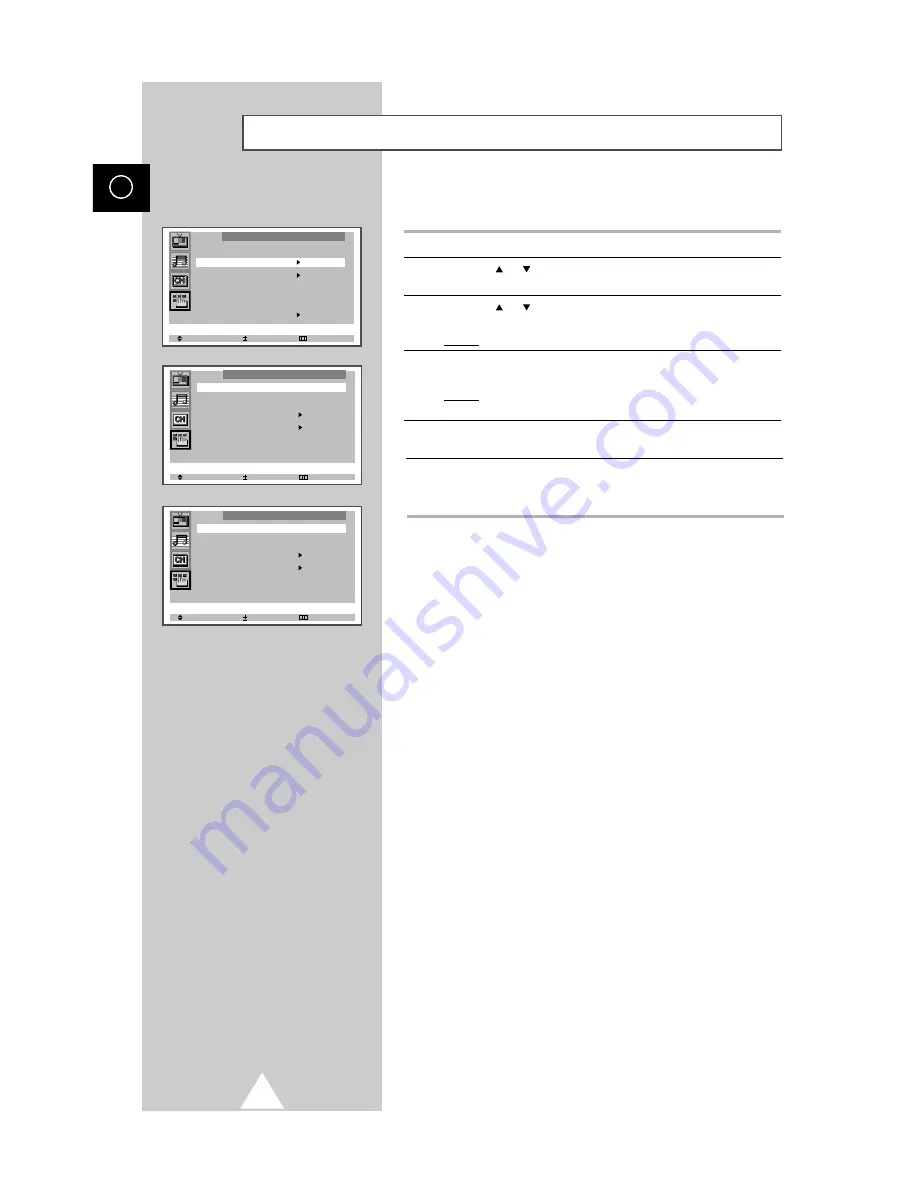
28
ENG
Setting the Sleep Timer
You can select a time period of between 30 and 180 minutes after
which the television automatically switches to Standby mode.
1
Press the
MENU button.
2
Press the or button to select the "Function " and press the
-
or
+
button.
3
Press the or button to select the "Time" , and press the
-
or
+
button.
Result:
" Sleep"
is
selected.
4
Press the
-
or
+
button repeatedly and cycle through the preset
time intervals (30, 60, 90, 120, 150, 180).
Result:
The television automatically switches to standby mode
after the time elapses.
5
To cancel the sleep timer function,
repeat steps 1 to 3.
Select Enter Exit
Function
Language : English
Time
Plug & Play
Blue screen : Off
Childlock : Off
Demonstration
Press the
-
or
+
button repeatedly and
select "Off"
6
When you have finished setting the sleep Timer press the
TV button or, press the "MENU" button repeatedly to return to
normal viewing.
Select Adjust Exit
Time
Sleep : Off
Clock : 11 : 35 am
Timer
REMINDER
Select Adjust Exit
Time
Sleep : 60
Clock : 11 : 35 am
Timer
REMINDER
Содержание CS-29D5W
Страница 6: ...6 ENG ...













































