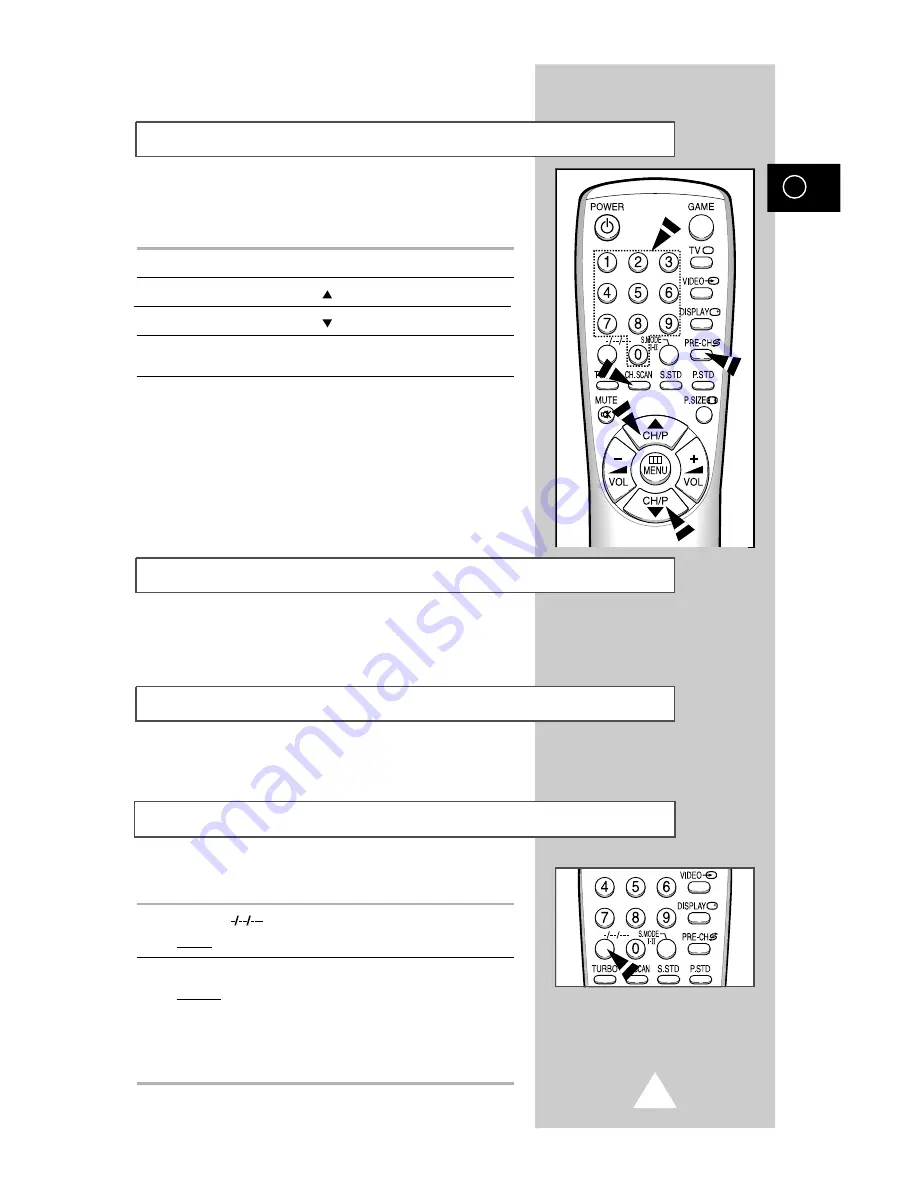
1
9
When using the numeric buttons to select a channel stored at
programme position ten or higher, follow the instructions below.
1
Press the
button.
Result:
The symbol is displayed.
2
Example: To select channel 42,
Press -/--/--- till "--" is displayed
.
Once you have stored the channels on your television, you can
switch easily from one channel to another using the remote
control.
To switch...
Press...
To the next channel
.
To the previous channel
.
To another channel
The numeric button(s) corresponding
to that channel.
Press PRE-CH (Pre Channel button) to switch repeatedly between last two
channels displayed. This can be done as many times as required.
Enter the two-digit channel number or three-digit channel number.
To select channel 187, Press
-/--/---
till
"---"
is displayed. Then
press 1, followed by 8, followed by 7.
"--"
or
"---"
Changing Channels
Pre - Channel
Press CH.SCAN (Channel Scan button) for a 2 Second review of each new
added channel.
Channel Scan
Selecting a Channel Numbered Ten or Over
ENG
"-"
or
Then press 4, followed by 2.
Содержание CS-29D5W
Страница 6: ...6 ENG ...
















































