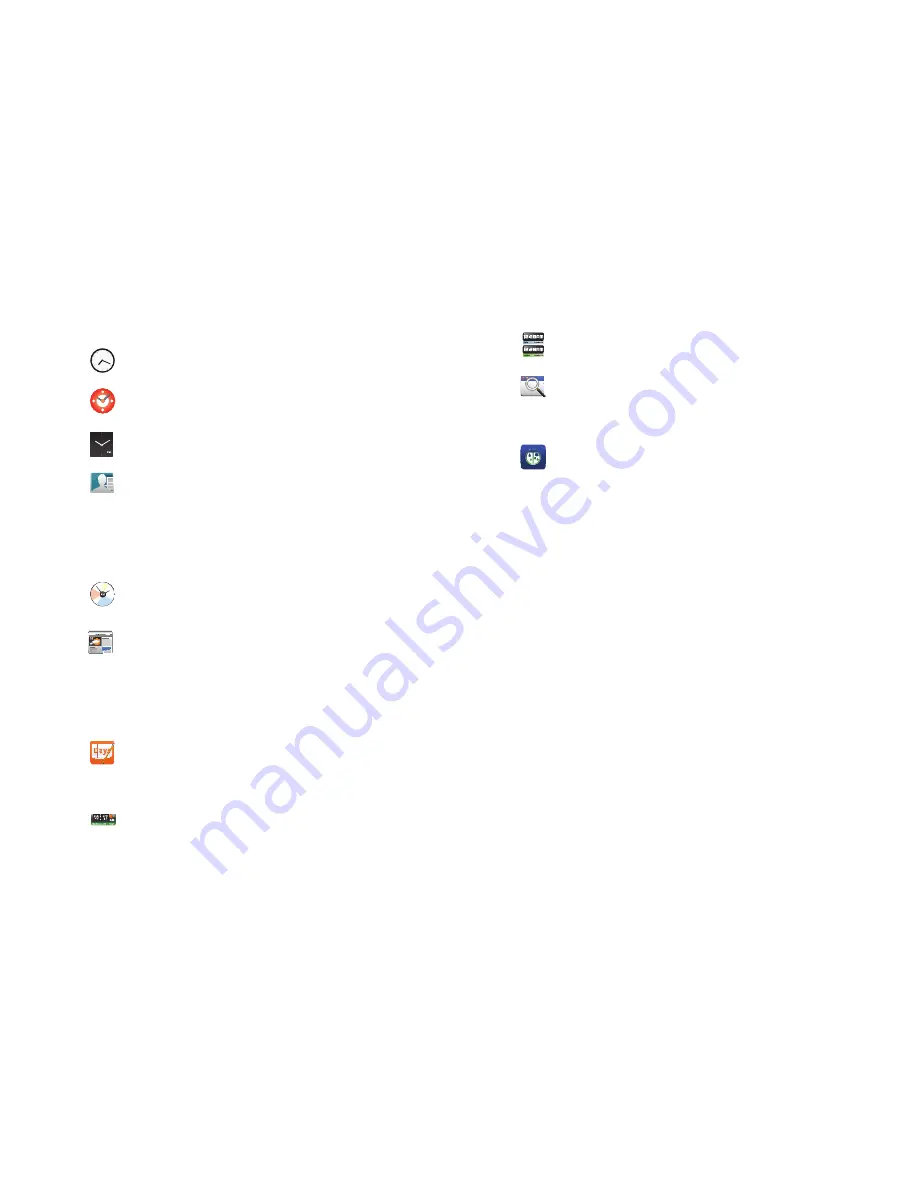
Understanding Your Phone 26
Samsung Widgets
Analog Clock 1
: Display an analog clock.
Analog Clock 2
: Display an analog clock.
Analog Clock 3
: Display an analog clock.
Buddies now
: Choose contacts to display in the
Buddies now widget, to quickly call or send a
message from the Home screen. Appears on the
Home screen by default. For more information, see
“Buddies Now”
on page 55.
Calendar Clock
: Display an analog clock with the
current date.
Daily Briefing
: Monitor the weather, financial
information, news and your schedule from one
convenient location. Appears on the Home screen by
default. For more information, see
“Daily Briefing”
on
page 109.
Days
: Display your daily diary. Appears by default on
the Home screen. Touch to launch Mini Diary. For
more information, refer to
“Mini Diary”
on page 111.
Digital Clock
: Display a digital clock.
Dual Clock
: Display a clock for two time zones.
Program Monitor
: Display the number of active
applications. Touch to launch Task Manager. For
more information, see
“Task Manager”
on page 11.
Weather Clock
: Display a clock with weather
information from WeatherBug. Appears on the Home
screen by default. For more information, see
“Weather Clock”
on page 120.
Содержание Continuum SCH-I400
Страница 1: ...USER MANUAL ...






























