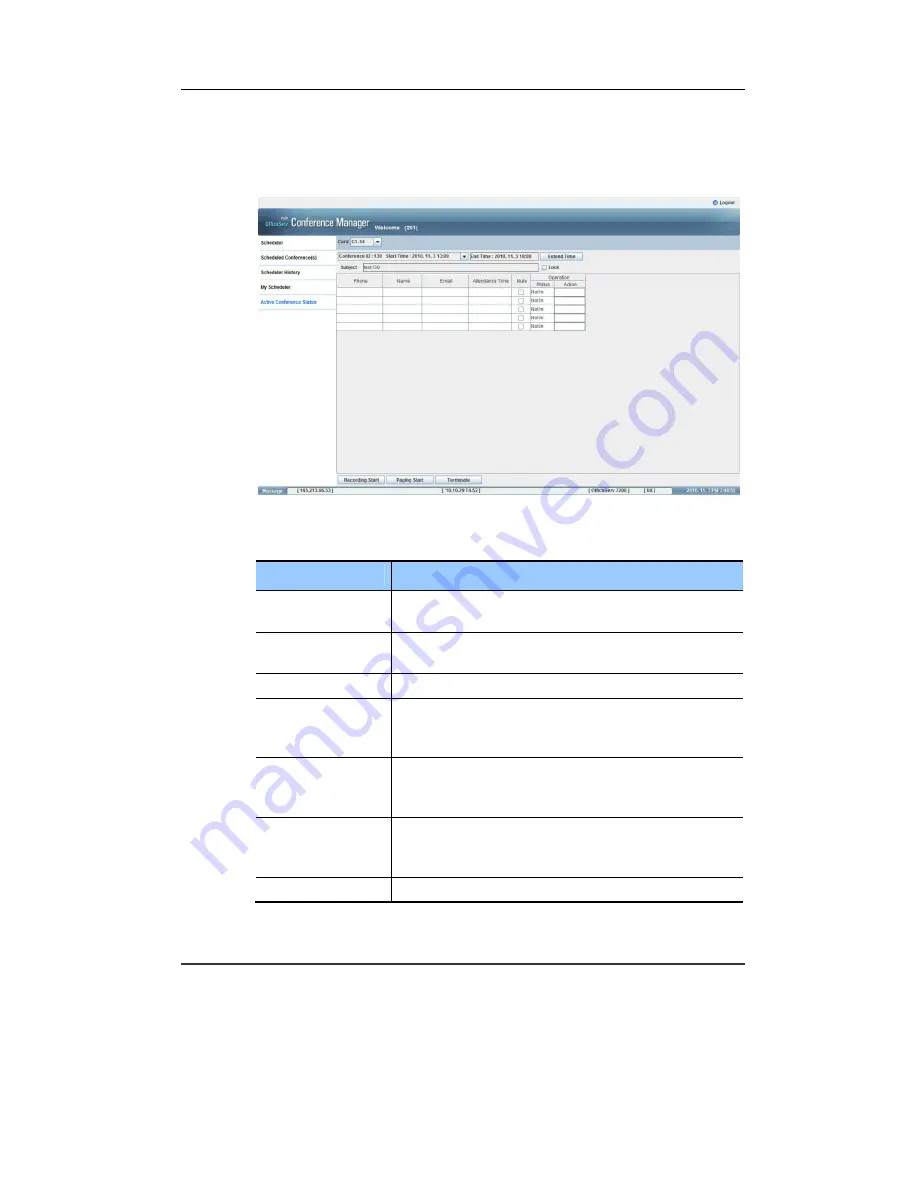
CNF24 User Guide
© SAMSUNG Electronics Co., Ltd.
37
Active Conference Status
If you click the
[Active Conference Status]
menu, you can see your
conference in progress.
Figure 3.15 Active Conference Status
Item
Description
Card
Display the card position, and select the conference in
progress
Extend Time
Extend the time of conference for 15 minutes.
User can extend the time up to 00:00
Lock
Lock the conference
Action
(Remove/Clear/Mute)
- Remove: Disconnect the selected member
- Clear: Clear the channel status for new member
- Mute: Mute the selected member
Recording Start
/Recording Stop
Record/stop the voice of conference
Recording button can only be activated when the recording
option is selected during reservation.
Paging Start
/Paging Stop
Page/stop all members
Paging button can only be activated when the recording
option is selected during reservation.
Terminate Terminate
conference
Содержание CNF24
Страница 1: ...Ed 00 CNF24 User Guide ...
Страница 15: ...CNF24 User Guide SAMSUNG Electronics Co Ltd 15 This page is intentionally left blank ...
Страница 21: ...CNF24 User Guide SAMSUNG Electronics Co Ltd 21 This page is intentionally left blank ...
Страница 43: ...CNF24 User Guide SAMSUNG Electronics Co Ltd 43 Figure 4 1 Conference Options ...






























