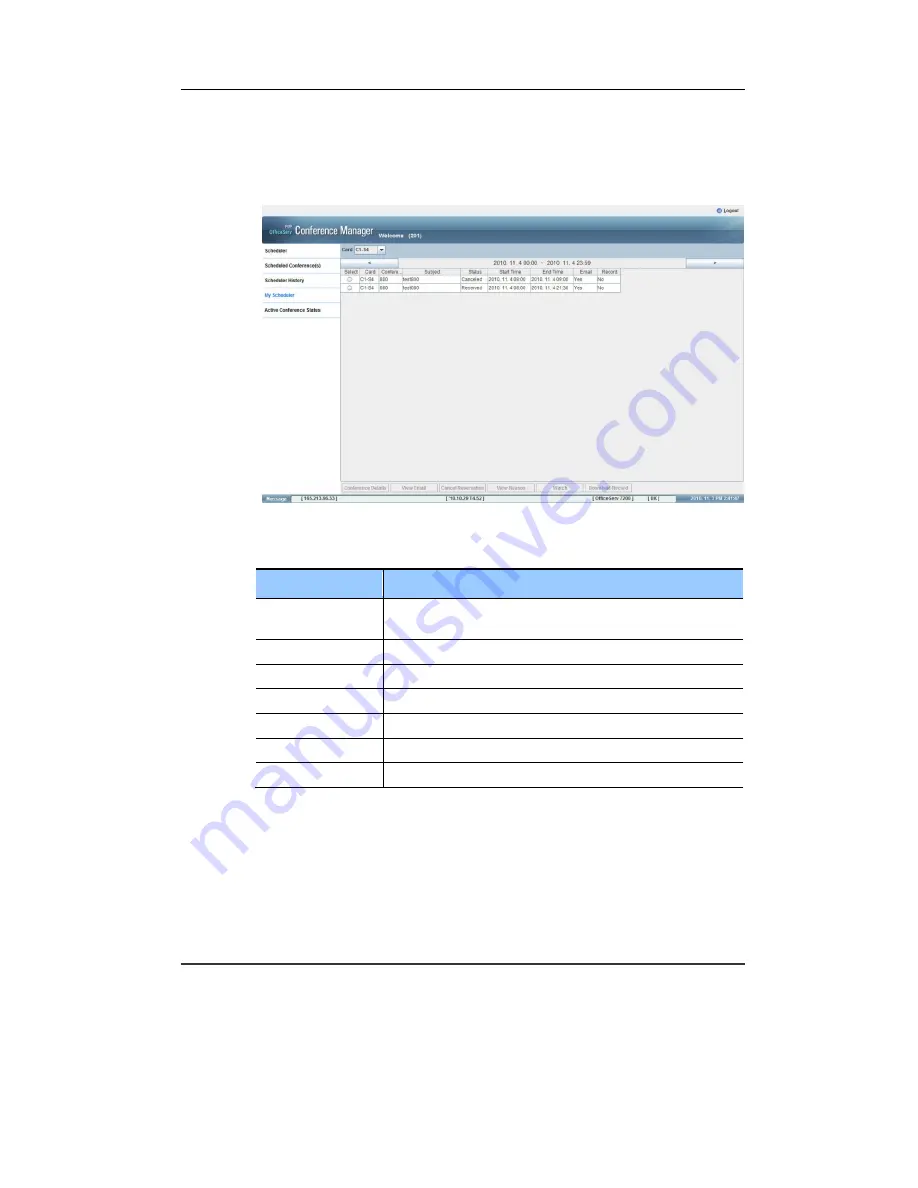
CNF24 User Guide
© SAMSUNG Electronics Co., Ltd.
35
My Scheduler
If you click the
[My Scheduler]
menu, you can see your conference
reserved list/history/in progress for your user login.
Figure 3.13 My Scheduler
Item
Description
Navigator (<, >)
Display the card position, and can select yesterday/
tomorrow
Conference Details
See the detail of selected conference
View Email
See the invitation of selected conference
Cancel Reservation
Cancel the selected conference
View Reason
See the cancel reason of selected conference
Watch
Watch the status of selected conference
Download Record
Download the recorded conference file
Содержание CNF24
Страница 1: ...Ed 00 CNF24 User Guide ...
Страница 15: ...CNF24 User Guide SAMSUNG Electronics Co Ltd 15 This page is intentionally left blank ...
Страница 21: ...CNF24 User Guide SAMSUNG Electronics Co Ltd 21 This page is intentionally left blank ...
Страница 43: ...CNF24 User Guide SAMSUNG Electronics Co Ltd 43 Figure 4 1 Conference Options ...






























