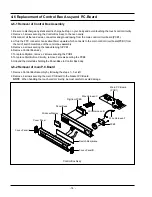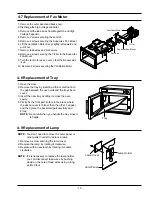- 1 -
1. Precaution
Follow these special safety precautions. Although the microwave oven is completely safe during ordinary use,
repair work can be extremely hazardous due to possible exposure to microwave radiation, as well as potentially
lethal high voltages and currents.
1. All repairs should be done in accordance with the
procedures described in this manual.
2. Microwave emission check should be performed to
prior to servicing if the oven is operative.
3. If the oven operates with the door open :
Instruct the user not to operate the oven and con-
tact the manufacturer and the center for devices
and radiological health immediately.
4. Notify the Central Service Center if the microwave
leakage exceeds 5 mW/cm
2
.
5. Check all grounds.
6. Do not power the MWO from a “2-prong” AC cord.
Be sure that all of the built-in protective devices are
replaced. Restore any missing protective shields.
7. When reinstalling the chassis and its assemblies,
be sure to restore all protective devices, including:
nonmetallic control knobs and compartment covers.
8. Make sure that there are no cabinet openings
through which people --particularly children --might
insert objects and contact dangerous voltages.
Examples: Lamp hole, ventilation slots.
9. Inform the manufacturer of any oven found to have
emission in excess of 5 mW/cm
2
, Make repairs to
bring the unit into compliance at no cost to owner
and try to determine cause. Instruct owner not to
use oven until it has been brought into compliance.
10. Service technicians should remove their watches
while repairing an MWO
11. To avoid any possible radiation hazard, replace
parts in accordance with the wiring diagram. Also,
use only the exact replacements for the following
parts: Primary and secondary interlock switches,
interlock monitor switch.
12. If the fuse is blown by the Interlock Monitor Switch:
Replace all of the following at the same time:
Primary, door sensing switch and power relay, as
well as the Interlock Monitor Switch. The correct
adjustment of these switches is described else-
where in this manual. Make sure that the fuse has
the correct rating for the particular model being
repaired.
13. Design Alteration Warning: Use exact replacement
parts only, i.e., only those that are specified in the
drawings and parts lists of this manual. This is
especially important for the Interlock switches, de-
scribed above. Never alter or add to the mechani-
cal or electrical design of the MWO. Any design
changes or additions will void the manufacturer’s
warranty. Always unplug the unit’s AC power cord
from the AC power source before attempting to
remove or reinstall any component or assembly.
14. Always unplug the unit’s AC power cord from the
AC power source before attempting to remove or
reinstall any component or assembly.
15. Never defeat any of the B+ voltage interlocks.
Do not apply AC power to the unit (or any of its
assemblies) unless all solid-state heat sinks are
correctly installed.
16. Some semiconductor (“solid state”) devices are
easily damaged by static electricity. Such compo-
nents are called Electrostatically Sensitive Devices
(ESDs). Examples include integrated circuits and
field -effect transistors. Immediately before han-
dling any semiconductor components or assem-
blies, drain the electrostatic charge from your body
by touching a known earth ground.
17. Always connect a test instrument’s ground lead to
the instrument chassis ground before connecting
the positive lead; always remove the instrument’s
ground lead last
18. When checking the continuity of the witches or
transformer, always make sure that the power is
OFF, and one of the lead wires is disconnected.
19. Components that are critical for safety are indicat-
ed in the circuit diagram by shading, or .
20. Use replacement components that have the same
ratings, especially for flame resistance and dielec-
tric strength specifications. A replacement part
that does not have the same safety characteristics
as the original might create shock, fire or other
hazards.
1-1 Safety precautions ( )