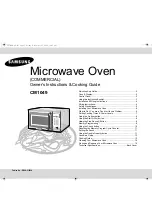GB
2
Quick Look-up Guide
If you want to cook some food
If you want to Defrost some food
If you want to adjust the cooking time
Oven & Display
Oven
Display
1.
Place the food in the oven.
Select the power level by pressing Power Level(
)
button once or more times.
2.
Select the cooking time by Pressing the Number buttons
as required(Max : 30 min).
3.
Press Start(
/+30s) button
Result:
Cooking starts. The oven beeps four times
when cooking is over.
1.
Place the frozen food in the oven.
Press the Defrost(
) button.
2.
Press the Number button to set the Defrosting
time(Max:30min).
3.
Press Start(
/+30s) button
Result:
Defrost starts. The oven beeps four times
when cooking is over.
4.
Leave the food in the oven.
Press +30s once or more times for each extra 30 seconds
that you wish to add.
VENTILATION
HOLES
DOOR LATCHES
HANDLE
DOOR
LIGHT
DISPLAY
SAFETY
INTERLOCK
HOLES
CONTROL
PANEL
CERAMIC
PLATE