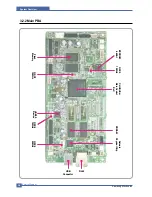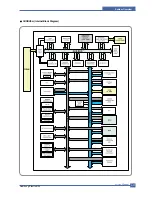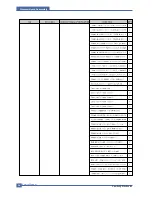S/W Structure and Descriptions
Samsung Electronics
Service Manual
4-1
4
4
4. S/W Structure and Descriptions
4.1 Architecture
The belt CRUM interface board is a transmission belt CRUM interface board of the photoelectric Dry Color Laser
Printer, mounted on the printer body, making it possible to physically combine the body and the belt CRUM board.
4.2 Language Monitor
Language Monitor is a part of the Printer Driver and the Windows Spool System. The main roll of the Language
Monitor is that sends a job start message to the Status Monitor. Therefore the Status Monitor
can start polling to get the printer status.
The second roll is that sends the job information such as User ID and Job ID to the Status Monitor and the Printer
F/W. Hence the Status Monitor can stop polling because the Printer F/W informs the Status Monitor that printing
job is complete.
4.3 Status Monitor
Status Monitor has no user interface. It shows only HTML help when any error occurs during printing jobs.
Printer Driver
Language Monitor
Status Monitor
Printer F/W
Network Card F/W
Содержание CLP-300
Страница 14: ...Product Specifications Samsung Electronics Service Manual 2 3 2 2 2 Controller S W ...
Страница 15: ...Samsung Electronics Service Manual Product Specifications 2 4 2 2 3 Paper Handling ...
Страница 18: ...Product Specifications Samsung Electronics Service Manual 2 7 2 3 Model Comparison Table ...
Страница 29: ...System Overview Samsung Electronics Service Manual 3 11 CHORUSm Internal Block Diagram ...
Страница 45: ...Samsung Electronics Service Manual S W Structure and Descriptions 4 6 4 11 Initailize Flow ...
Страница 46: ...S W Structure and Descriptions Samsung Electronics Service Manual 4 7 ...
Страница 53: ...Disassembly and Reassembly Samsung Electronics Service Manual 5 7 ...
Страница 54: ...Samsung Electronics Service Manual Disassembly and Reassembly 5 8 ...
Страница 55: ...Disassembly and Reassembly Samsung Electronics Service Manual 5 9 ...
Страница 70: ...Samsung Electronics Service Manual Alignment and Adjustmens 6 10 ...
Страница 71: ...Samsung Electronics Alignment and Adjustmens Samsung Electronics Service Manual 6 11 ...
Страница 83: ...Samsung Electronics Service Manual Troubleshooting 7 4 ...
Страница 84: ...Troubleshooting Samsung Electronics Service Manual 7 5 ...
Страница 85: ...Samsung Electronics Service Manual Troubleshooting 7 6 ...
Страница 95: ...Samsung Electronics Service Manual Troubleshooting 7 16 7 8 3 Light Image 7 8 4 Dark Image or black ...
Страница 96: ...Troubleshooting Samsung Electronics Service Manual 7 17 7 8 5 Background 7 8 6 JAM 0 ...
Страница 102: ...8 2 Top Cover 0 3 8 9 10 11 7 2 1 4 6 5 12 Samsung Electronics Service Manual 8 3 Exploded Views Parts List ...
Страница 103: ...Samsung Electronics Service Manual Exploded Views Parts List 8 4 8 3 Rear Cover 0 2 7 1 5 4 9 9 8 3 6 8 10 ...
Страница 104: ...8 4 Front Cover 0 2 1 Samsung Electronics Service Manual 8 5 Exploded Views Parts List ...
Страница 109: ...Exploded Views Parts List 8 7 LSU Cover 0 5 4 4 2 1 6 3 Samsung Electronics Service Manual 8 10 ...
Страница 160: ...www s manuals com ...