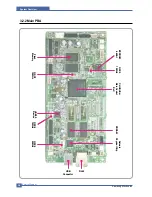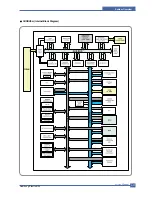Samsung Electronics
Service Manual
System Overview
3-6
Transfer 2
Indirect transfer
Transfer voltage : 1 ~ 4.0kV (controllable)
Roller diameter : 18.6mm
Roller resistivity : ~ 10^7 ohm-cm
Belt resistivity : 10^9 ~ 10^11 ohm-cm
Transfer unit life : 50 K images
1. Color image formed on ITB is transferred onto media by T2 process
2. T2 voltage is also positive to get color image moved onto media
3. Toner remained on ITB after T2 process is cleaning by ITB cleaning blade and collected and
4. Transported and retrieved into waste toner box by auger and belt driving system
5. T2 Roll is engaged when color image is being transferred onto media. Otherwise it is disengaged. Clutch is used
for driving T2 Roll engagement and disengagement
Fusing
3 Roll system
-> short warm-up time (45sec)
Post Pressure Roll
1. Color Image on media is melted down and fixed into media by fusing process
Содержание CLP-300
Страница 14: ...Product Specifications Samsung Electronics Service Manual 2 3 2 2 2 Controller S W ...
Страница 15: ...Samsung Electronics Service Manual Product Specifications 2 4 2 2 3 Paper Handling ...
Страница 18: ...Product Specifications Samsung Electronics Service Manual 2 7 2 3 Model Comparison Table ...
Страница 29: ...System Overview Samsung Electronics Service Manual 3 11 CHORUSm Internal Block Diagram ...
Страница 45: ...Samsung Electronics Service Manual S W Structure and Descriptions 4 6 4 11 Initailize Flow ...
Страница 46: ...S W Structure and Descriptions Samsung Electronics Service Manual 4 7 ...
Страница 53: ...Disassembly and Reassembly Samsung Electronics Service Manual 5 7 ...
Страница 54: ...Samsung Electronics Service Manual Disassembly and Reassembly 5 8 ...
Страница 55: ...Disassembly and Reassembly Samsung Electronics Service Manual 5 9 ...
Страница 70: ...Samsung Electronics Service Manual Alignment and Adjustmens 6 10 ...
Страница 71: ...Samsung Electronics Alignment and Adjustmens Samsung Electronics Service Manual 6 11 ...
Страница 83: ...Samsung Electronics Service Manual Troubleshooting 7 4 ...
Страница 84: ...Troubleshooting Samsung Electronics Service Manual 7 5 ...
Страница 85: ...Samsung Electronics Service Manual Troubleshooting 7 6 ...
Страница 95: ...Samsung Electronics Service Manual Troubleshooting 7 16 7 8 3 Light Image 7 8 4 Dark Image or black ...
Страница 96: ...Troubleshooting Samsung Electronics Service Manual 7 17 7 8 5 Background 7 8 6 JAM 0 ...
Страница 102: ...8 2 Top Cover 0 3 8 9 10 11 7 2 1 4 6 5 12 Samsung Electronics Service Manual 8 3 Exploded Views Parts List ...
Страница 103: ...Samsung Electronics Service Manual Exploded Views Parts List 8 4 8 3 Rear Cover 0 2 7 1 5 4 9 9 8 3 6 8 10 ...
Страница 104: ...8 4 Front Cover 0 2 1 Samsung Electronics Service Manual 8 5 Exploded Views Parts List ...
Страница 109: ...Exploded Views Parts List 8 7 LSU Cover 0 5 4 4 2 1 6 3 Samsung Electronics Service Manual 8 10 ...
Страница 160: ...www s manuals com ...