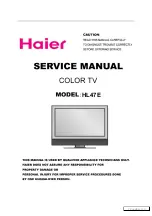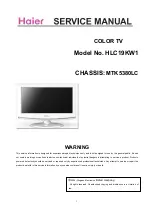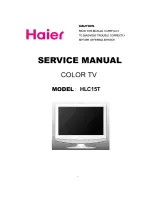O
P E R AT I O N
C
HAPTER
T
HREE
: TV O
PERATION
3
.15
Viewing a VCR or Camcorder Tape
You must select the appropriate mode in order to view the VCR or
Camcorder signal on the TV.
1
Press the
MENU
button to
display the menu.
Press the
CH
▼
button
twice to select
“Channel”, then press the
VOL+
button.
2
Press the
CH
▼
button
twice to select the
“TV/AV”.
3
Press the
VOL+
or
VOL-
button .
You will switch between
viewing the signals com-
ing from equipment con-
nected to the TV’s A/V
jacks, and the TV signal.
4
Press the
MENU
button
twice to exit.
02647B(E)-CHAPTER 3 2/7/03 9:39 AM Page 15