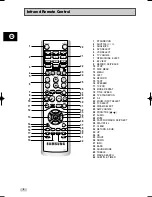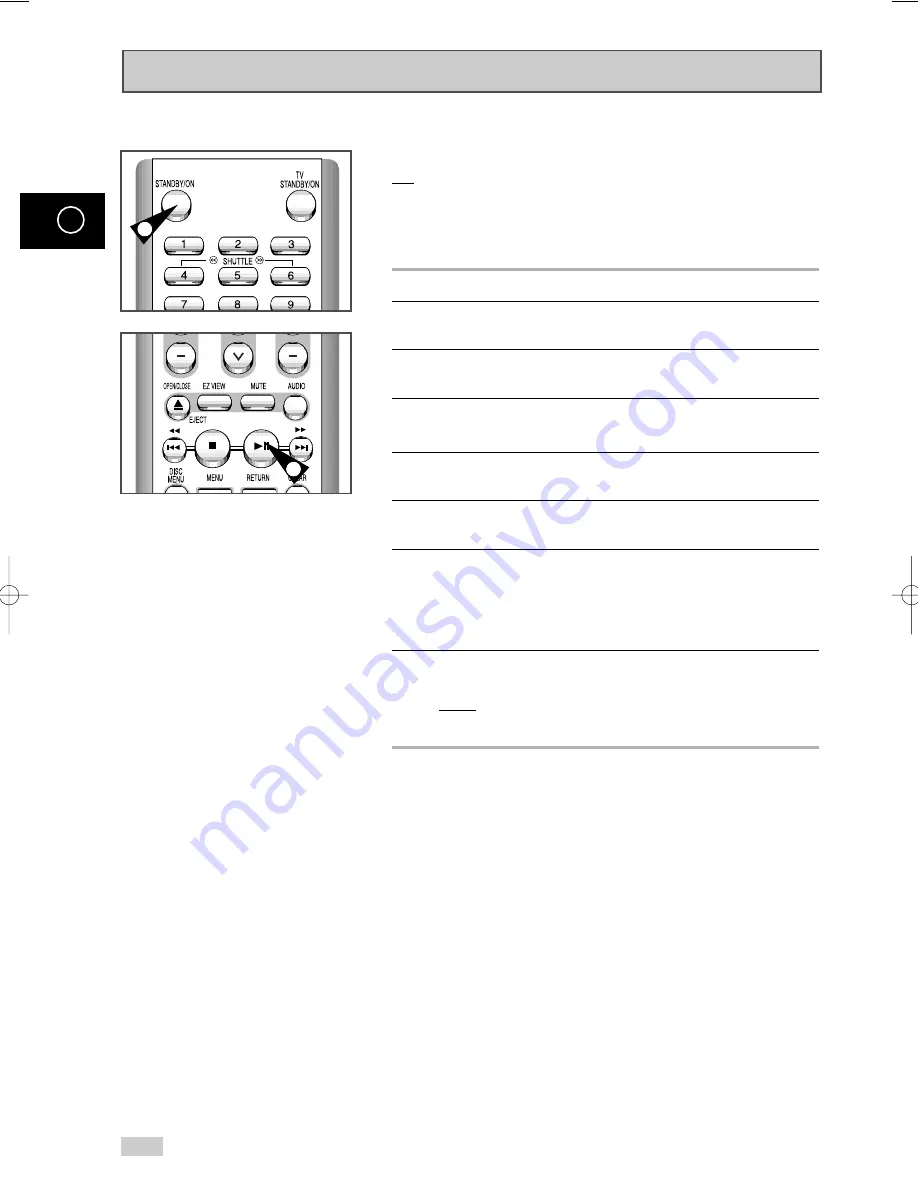
14
GB
Tuning Your Television for the DVD-VCR
You must tune your television for the DVD-VCR only if you are
not using a RCA cable
➢
To view pictures from your DVD-VCR when a RCA
cable is used, the television must be set to the
audio/video mode (AV).
1
Switch on the television.
2
Switch on the DVD-VCR by pressing STANDBY/ON on the front
of the DVD-VCR or STANDBY/ON on the remote control.
3
Select a programme position on the television to be reserved for
use with your DVD-VCR.
4
Insert the video cassette in the DVD-VCR. Check that the
DVD-VCR starts reading the cassette; if not, press
❿
II
button.
5
Start a scan on your television or set the television to UHF
channel 36.
6
Fine tune the television until the pictures and sound are obtained
clearly.
7
If you cannot find the pictures and sound, or there is interference
from nearby channels, it may be necessary to change the setting
of the DVD-VCR output channel (see Setting the DVD-VCR
Output Channel on page 23 and Problems and Solutions on
page 73).
8
When the picture and sound are perfectly clear, store this
channel at the desired programme position on the television.
Result:
That programme is now reserved for use with your
DVD-VCR.
2
4
00404A CHT-500/XST-GB1 7/5/04 6:35 PM Page 14
Содержание CHT-500
Страница 77: ...1 S M P S 1 ...
Страница 78: ...2 S M P S 2 ...
Страница 79: ...3 Function Timer ...
Страница 80: ...4 Volume ...
Страница 81: ...5 Power Drive ...
Страница 82: ...6 Logic ...
Страница 83: ...7 A V ...
Страница 84: ...8 Hi Fi ...
Страница 85: ...9 AM FM Receiver ...
Страница 86: ...10 Input Output ...
Страница 87: ...11 TM ...
Страница 88: ...12 A2 NICAM ...
Страница 89: ...13 SECAM ...
Страница 90: ...14 OSD VPS PDC ...
Страница 91: ...15 DVD Micom ...
Страница 92: ...16 DVD DVI CHT 600 Only ...
Страница 93: ...17 DVD Servo ...
Страница 94: ...18 DVD Audio Video Interface ...
Страница 95: ...19 Digital Amp ...
Страница 96: ...THIS APPLIANCE IS DISTRIBUTED BY www samsungvcr com AK68 00404A ELECTRONICS ...