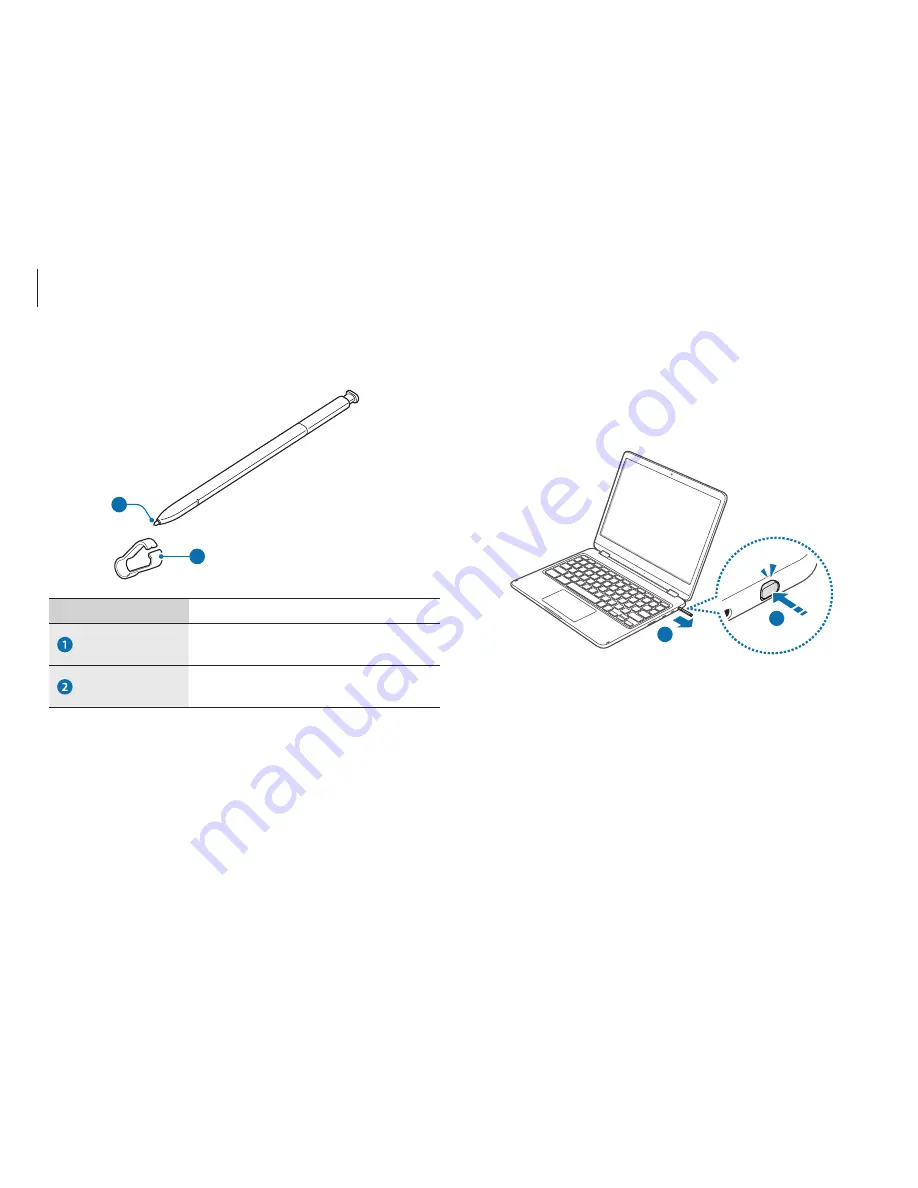
Getting started
11
Detaching the PEN
Press the end of the PEN to disengage it. Then, pull the PEN from
the slot. To store the PEN, push it back into the slot until you hear it
click.
2
1
PEN
1
2
Number/Name
Description
PEN nib
•
Use the PEN to write, draw, or
perform touch actions on the screen.
Tweezers
•
Remove the PEN nib with the
tweezers when replacing the nib.
Содержание Chromebook
Страница 1: ...www samsung com User Manual ...












































