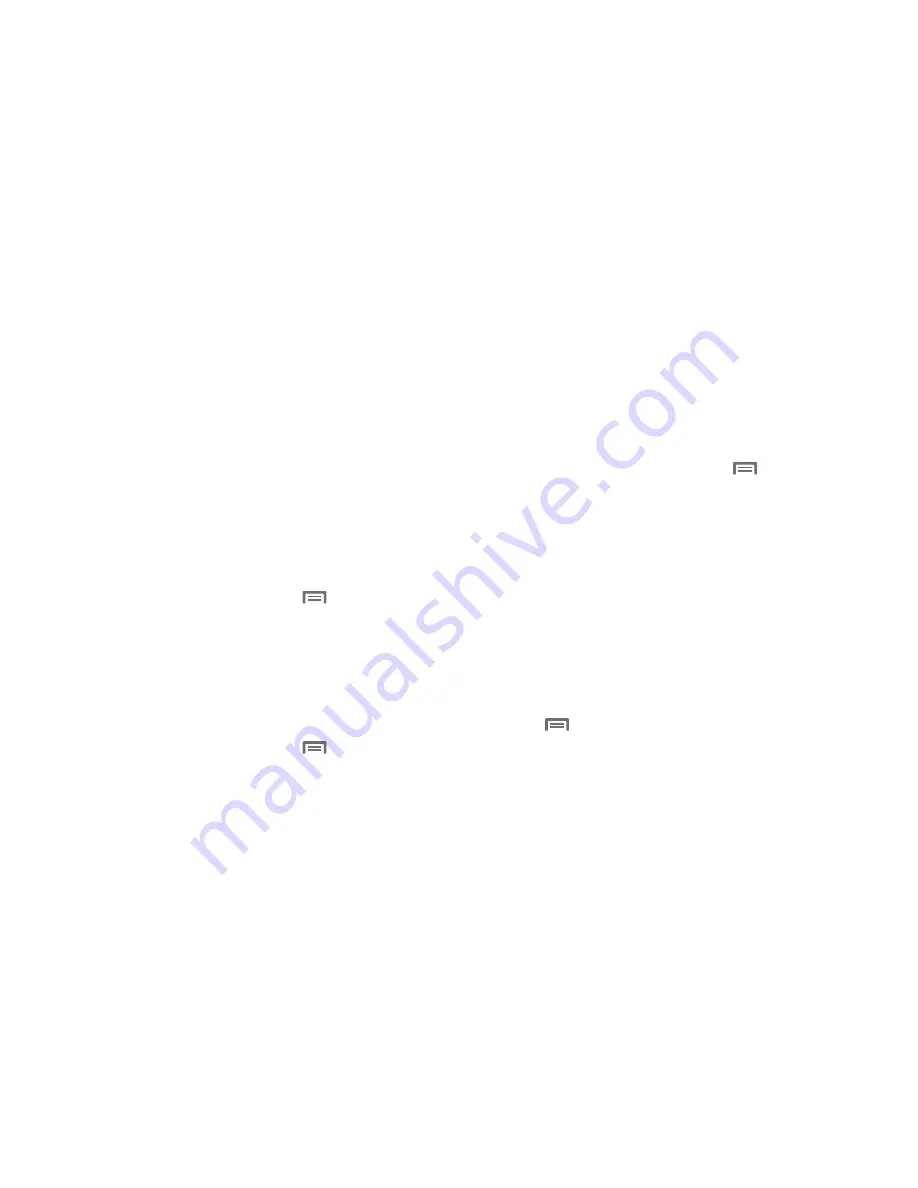
10
Your Google Account
Your new phone uses your Google account to fully utilize its
Android features, including Gmail, Google Maps, Google Talk and
the Android Market. When you turn on your phone for the first
time, set up a connection with your existing Google account, or
create a new Google account.
To create a Google account, or set up your Google account on
your phone:
•
Use the Set-up Wizard (see
“Set-up Wizard”
on page 10.)
•
Use Accounts & sync settings (see
“Accounts & sync”
on
page 109.)
Displaying Your Phone Number
䊳
From the Home screen, press the
Menu Key
, then
touch
Settings
➔
About phone
➔
Status
. Your phone
number displays under
My phone number
.
System Tutorial
Learn about important concepts to get the most out of your
phone.
䊳
From the Home screen, press the
Menu Key
, then
touch
Settings
➔
About phone
➔
System tutorial
.
Set-up Wizard
The first time you turn your phone on, the Set-up Wizard will
prompt you to customize your phone. Use the Set-up Wizard to
set up your accounts, and to view helpful information about the
phone.
To access the Set-up Wizard at any time:
1.
From the Home screen, press the
Menu Key
, then
touch
Settings
➔
Set-up Wizard
.
2.
Follow the prompts to configure:
• Backup Assistant
: Save your contacts to a secure web site. For
more information, For more information, refer to
“Backup
Assistant”
on page 50.
• Adding accounts
: Configure access to your Facebook, Twitter,
MySpace, Corporate or Google accounts. For more information, see
“Accounts”
on page 36.
• My Location
: Configure your phone’s use of location services. For
more information, see
“My Location”
on page 103.
• Search mode
: View information about pressing and holding the
Menu Key
to access Search mode from any screen.
Содержание Cem
Страница 1: ...User Manual ...






























