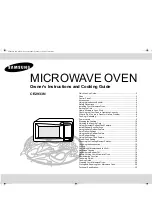12
GB
Using the Auto Defrost Feature
The Auto Defrost feature enables you to defrost meat, fish or poultry.
The defrost time and power level are set automatically. You simply
select the programme and the weight.
✉
Use only dishes that are microwave-safe.
First, place the frozen food in the centre of the turntable. Then, close
the door.
✉
You can also defrost food manually. To do so, select the
microwave cooking/reheating function with a power level of
180W. Refer to the section entitled “ Cooking/Reheating” on page
9 for further details.
Auto Defrost Settings
The following table presents the various Auto Defrost programmes,
quantities, standing times and appropriate recommendations.
Remove all kinds of package material before defrosting. Place meat,
poultry and fish on a turntable.
1.
Press the Auto Defrost button.
Press the Auto Defrost button once or more times
according to the type of food to be defrosted. Refer to the
table on the next page for further details.
2.
Select the weight by pressing the kg and g buttons as
required.
3.
Press the Start button.
Result:
◆
Defrosting begins.
◆
The oven beeps halfway through defrosting
to remind you to turn the food over.
◆
Press Start again to finish defrosting
Food
Serving
Size
Standing
Time
Recommendations
1. Meat
0.2-2 kg
20-60 mins Shield the edges with aluminium foil. Turn
the meat over, when the oven beeps.
2. Fish
0.2-2 kg
20-50 mins Shield the tail of a whole fish with
aluminium foil. Turn the fish over, when
the oven beeps. This programme is
suitable for whole fishes as well as for fish
fillets.
3. Poultry 0.2-2 kg
20-60 mins Shield the leg and wing tips with
aluminium foil. Turn the poultry over, when
the oven beeps. This programme is
suitable for whole chicken as well as for
chicken portions.
CE2933-GB_XML.fm Page 12 Monday, February 18, 2002 10:01 AM
Содержание CE2933N
Страница 31: ...31 MA Nota CE2933N MA fm Page 31 Monday February 18 2002 10 01 AM ...
Страница 32: ...CE2933N MA fm Page 32 Monday February 18 2002 10 01 AM ...
Страница 33: ...E2933N ...
Страница 34: ...2 ...
Страница 35: ...3 CT ...
Страница 36: ...4 ...
Страница 37: ...5 CT ...
Страница 38: ...6 240V ...
Страница 39: ...7 CT ...
Страница 40: ...8 ...
Страница 41: ...9 CT 1400 1400 1400 1400 ...
Страница 42: ...10 ...
Страница 43: ...11 CT ...
Страница 44: ...12 ...
Страница 45: ...13 CT Monday February 18 2002 11 19 AM ...
Страница 46: ...14 ...
Страница 47: ...15 CT ...
Страница 48: ...16 ...
Страница 49: ...17 CT ...
Страница 50: ...18 ...
Страница 51: ...19 CT ...
Страница 52: ...20 ...
Страница 53: ...21 CT ...
Страница 54: ...22 ...
Страница 55: ...23 CT ...
Страница 56: ...24 ...
Страница 57: ...25 CT ...
Страница 58: ...26 ...
Страница 59: ...27 CT ...
Страница 60: ...28 ...
Страница 61: ...29 CT ...
Страница 62: ...30 00 00 0V 50 Hz ...
Страница 63: ...31 CT ...
Страница 64: ......
Страница 95: ...31 GB Memo CE2933 GB_XML fm Page 31 Monday February 18 2002 10 01 AM ...
Страница 96: ...CE2933 GB_XML fm Page 32 Monday February 18 2002 10 01 AM ...